Using Expressions
Expressions are statements used to insert dynamic content into a View or programmatically control layout and data flow.
They are specified as component attributes and are either added:
- to the vdl-text tag in the code editor.
- through the Text field in the View Designer.
Code editor
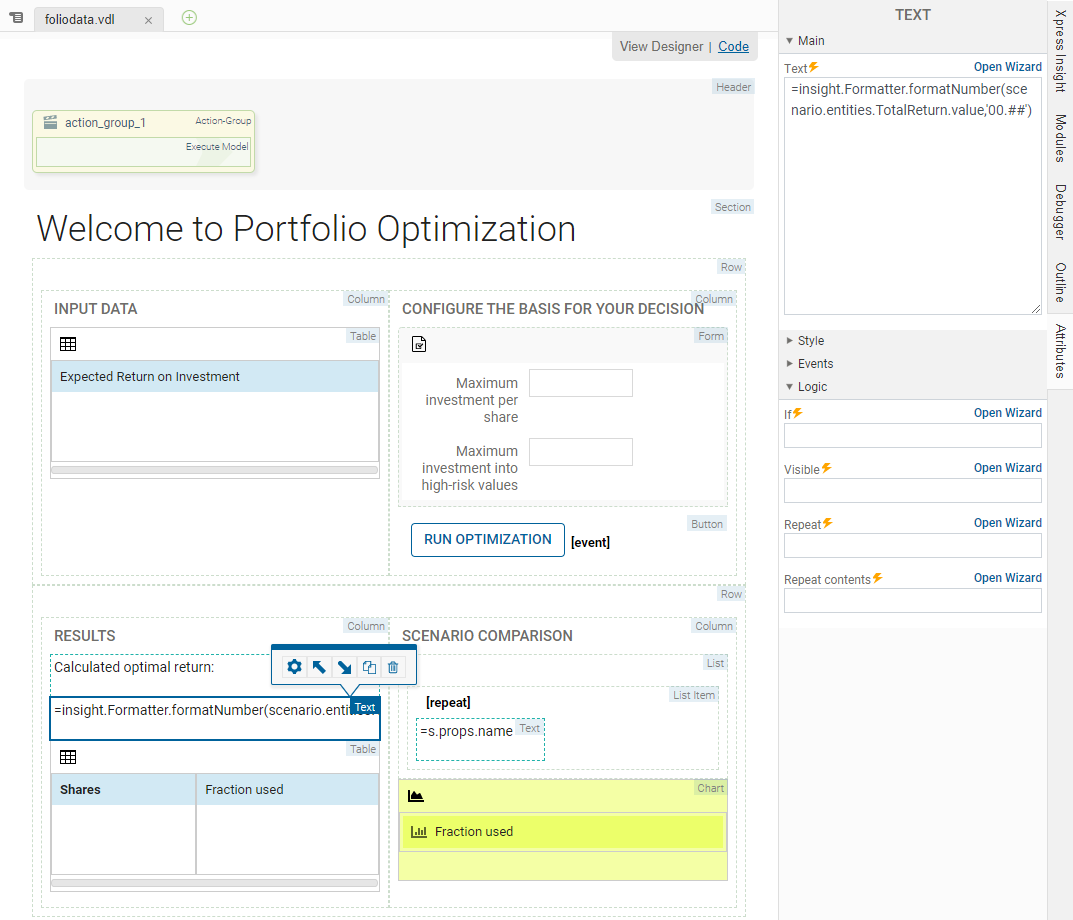
<span vdl-text="=scenario.entities.TotalReturn.value"></span> There was a simple expression in the earlier section
VDL Basics - a Recap which can also be seen in the
View Designer:
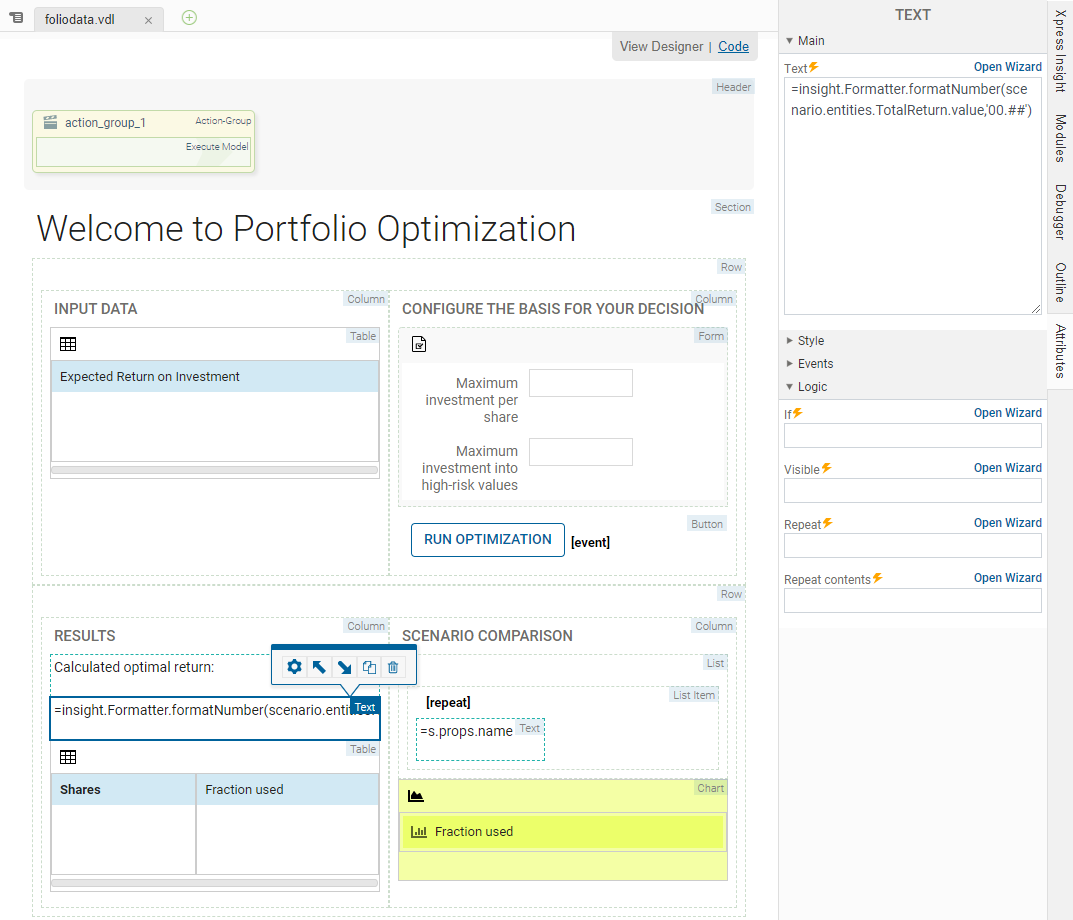
Entering expressions using the View Designer
An expression is denoted by an equals sign
= at the start of an attribute value. Everything after the equals sign is evaluated and re-evaluated when any referenced entities change.

|
Note Attributes that can accept expressions are identified by the lightning symbol in the Attributes panel.
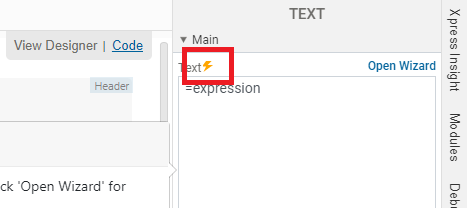
|
Not all elements accept expressions. The VDL Reference enumerates all of the available logic attributes, and attributes that can be added. For more, see VDL 4.7 Reference.

