Adding a Tableau Workbook as a Managed Workbook
To add a Tableau workbook as a managed workbook:
- Add the workbook in the app companion file.
<client> <view-group title="Main"> <html-view title="A html view" path="index.html"/> <tableau-workbook title="facility" workbook="Facility" managed="true"/> </view-group> </client> Note The name provided in the workbook attribute must match the name of the Tableau workbook. The file extension of the workbook should not be included.
Note The name provided in the workbook attribute must match the name of the Tableau workbook. The file extension of the workbook should not be included. - Add the workbook to the app ZIP into the tableau folder of the app archive.
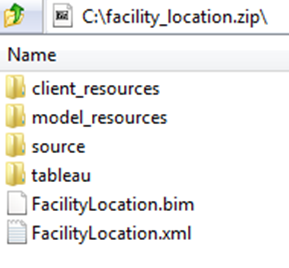
Tableau App Archive

