Restricting the Data Source to Authorized Users
The following steps define the additional development action required to implement a workbook that strictly enforces the user access model.
- Sign into Tableau server by selection the menu option Server - Sign in.
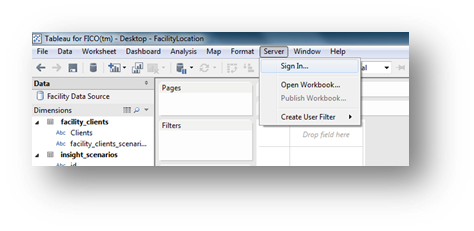
Signing in to Tableau Server
- Enter the name of the Tableau server and credentials that have publish rights to Tableau server.
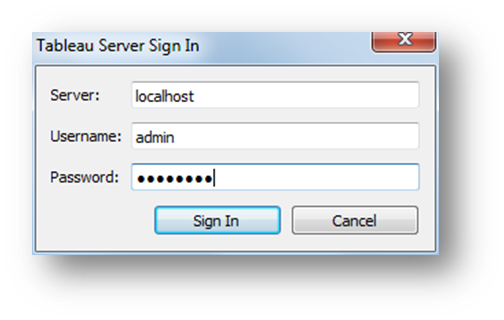
Entering Tableau Server Credentials
 Note This step is optional but is recommended as it gives Tableau a user context and allows the user to see the data as seen by this user. This is useful when testing the data source.
Note This step is optional but is recommended as it gives Tableau a user context and allows the user to see the data as seen by this user. This is useful when testing the data source. Note The user account should be one that is currently associated to an Xpress Insight user. The Xpress Insight user should have access the app the Tableau data source is defined for and the ability to run one or more scenarios of the app.
Note The user account should be one that is currently associated to an Xpress Insight user. The Xpress Insight user should have access the app the Tableau data source is defined for and the ability to run one or more scenarios of the app. - Select the menu option .
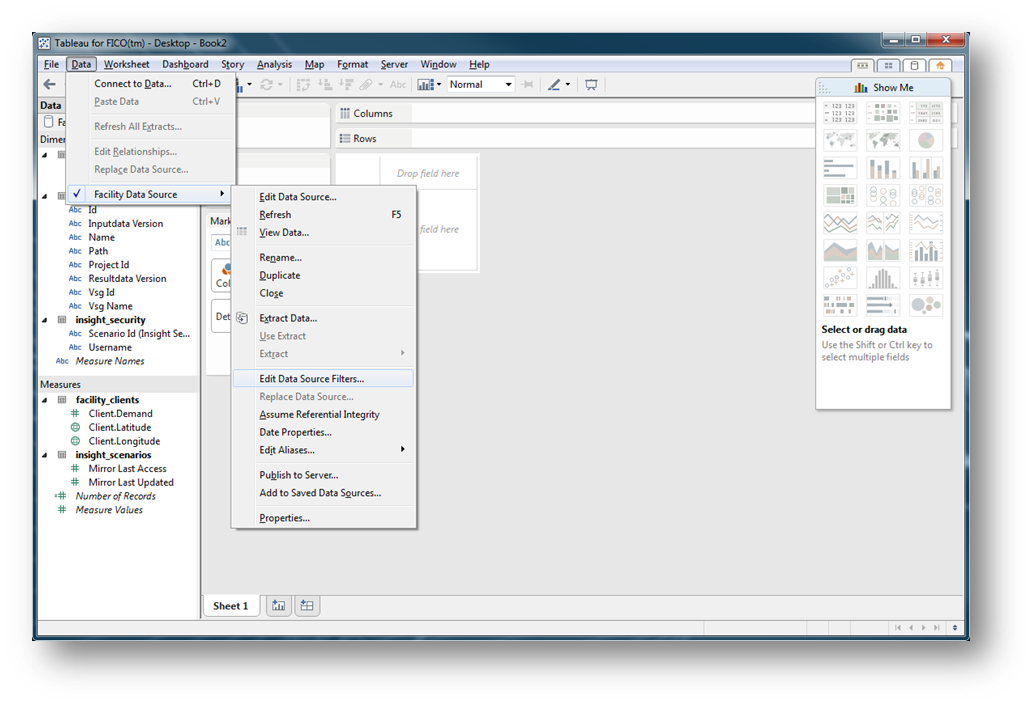
Editing Data Source Filters
- Click Add.
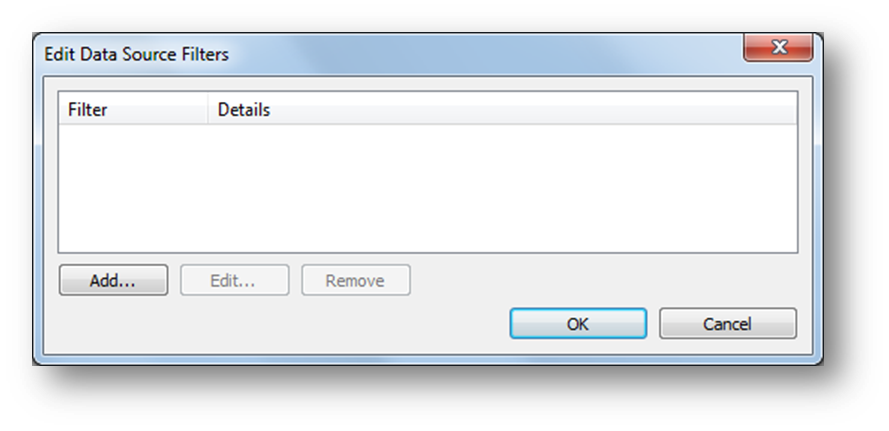
Adding a Data Source Filter
- Select username and then click OK.
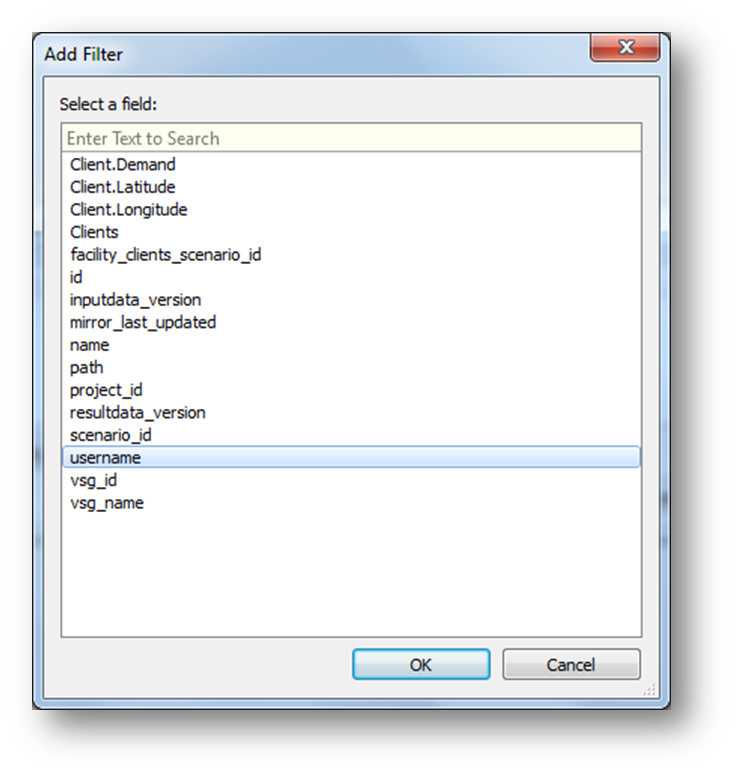
Adding a username Filter
- Click on the radio button located next to the By Formula label and then enter the following formula into the field.
[username] = USERNAME()
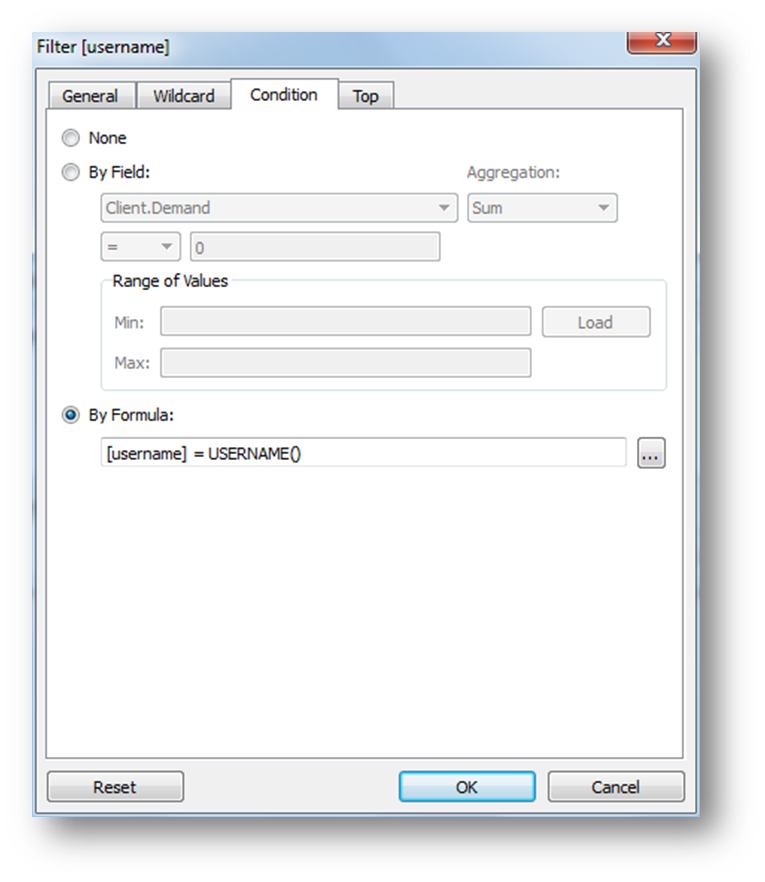
Entering the Formula
- Click OK.
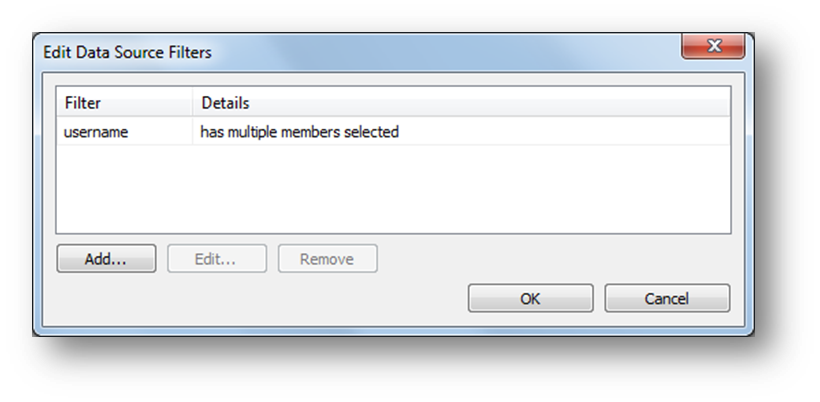
The Filter is Complete

