Managed Workbooks
Workbooks marked as managed in the companion file will be automatically published by Xpress Insight on loading the new app if the workbook file can be located in the tableau folder of the app archive.
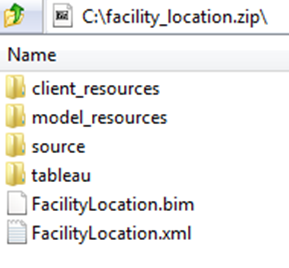
The App Archive Structure
Managed workbooks can also be uploaded via the Publish Workbook feature within the web client. Managed workbooks will also be downloaded and included in an app export and will be deleted from the Tableau server when the app is deleted. During the upload process the workbook connection(s) are transformed to reference the mirror database of the system being uploaded to.

