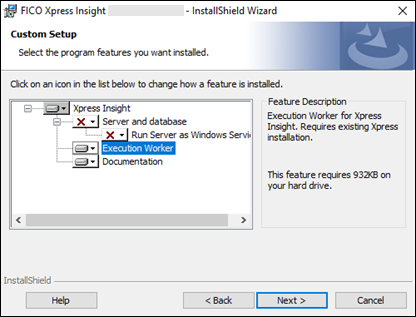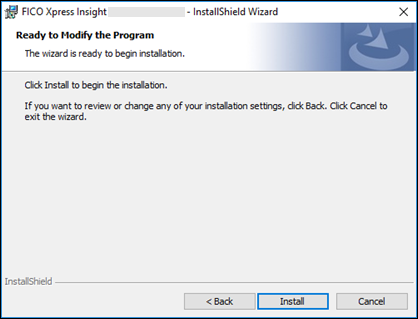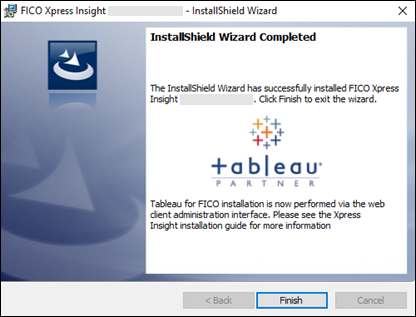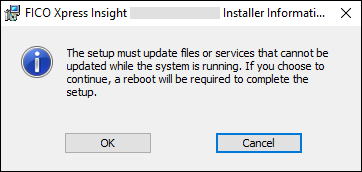Installing the Xpress Insight Execution Worker on Windows
You can install the Execution Worker separately. Each Execution Worker requires an installation of the core Xpress software on the target machine—Execution Workers that perform optimization require a licensed version of Xpress; an Execution Worker dedicated to running Mosel models that do not perform optimization does not require a licensed version of Xpress.
Note that you must have Java 11 installed on the client machine. Xpress Insight supports any OpenJDK. FICO recommends Amazon Corretto.