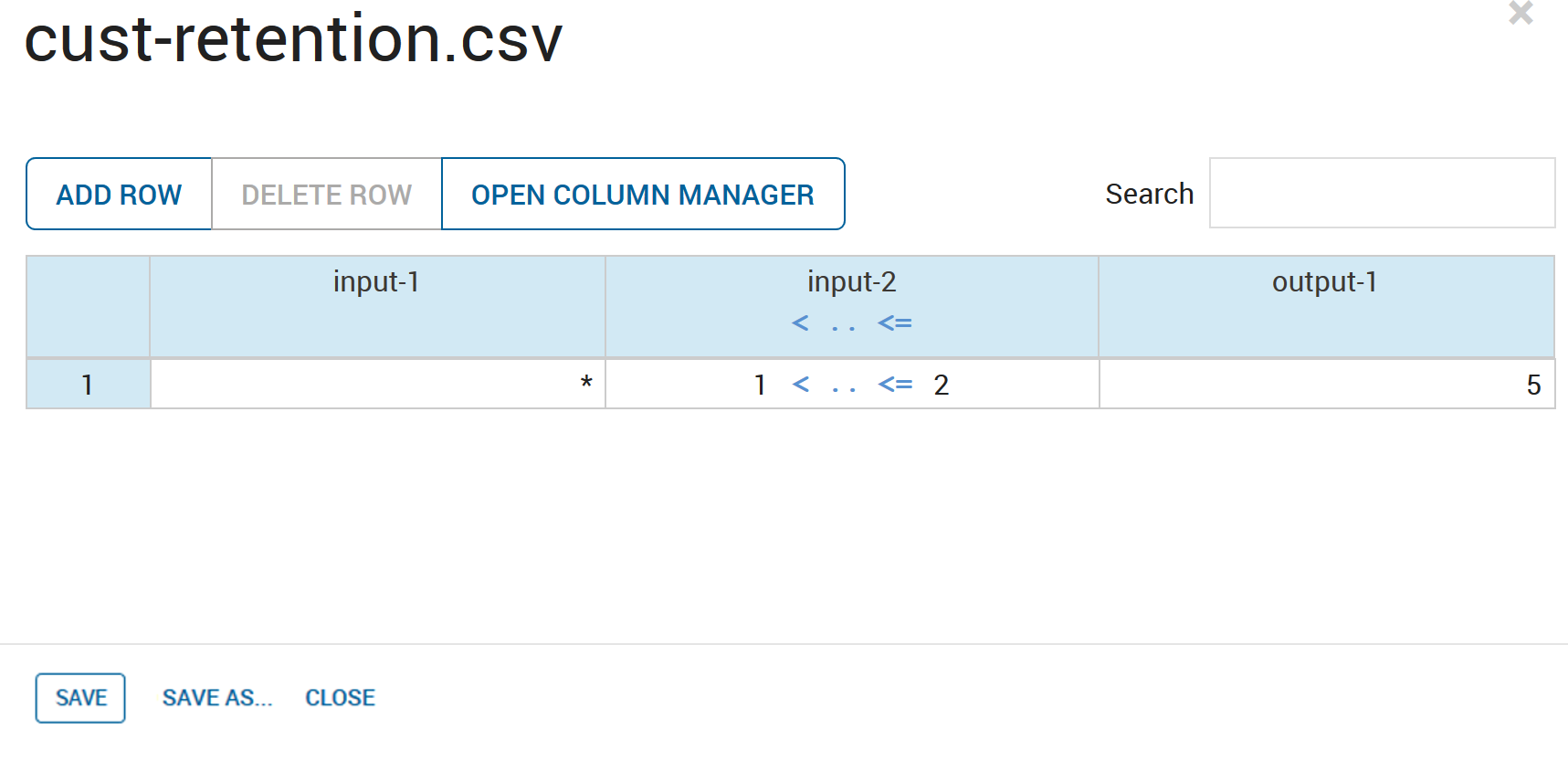Adding and Manipulating Decision Table Rows
While the names and types of decision table inputs and outputs are managed in the Column Manager, their specific values are set in the rows of the decision table itself.
Each row in a decision table defines a combination of specific inputs that triggers a specific output.

|
Important Do not leave any empty cells in the CSV when using the Decision Table editor.
|