Promoting Views from the More Views Drop-down List
If the width of the browser window is insufficient to display all of the tabs for the current view group, those that do not fit are accessible from the More views drop-down list to the right of the last tab.
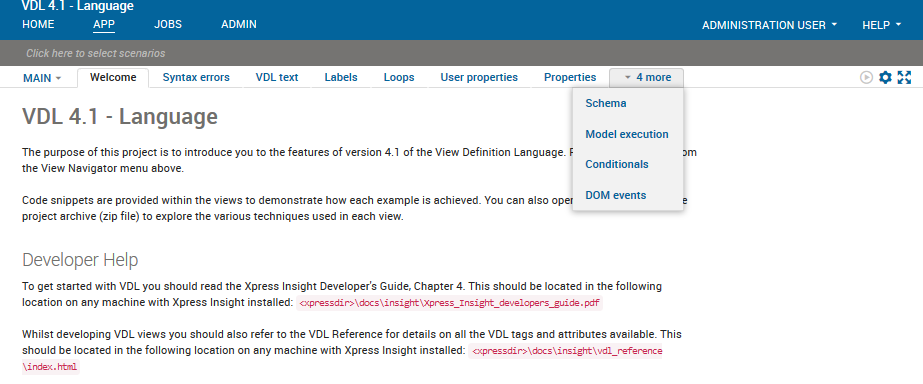
An example of the More views drop-down list
To promote a View to a tab, take the following actions:

