This task describes how to view the run log of a scenario on the App page shelf. The log contains all messages output by the scenario when it executes a load or run operation for the app.
- Select at least one scenario in the Scenario Manager. For more, see Choosing which Scenarios are on the Shelf.
- On the shelf, open the scenario's drop-down list and select View Run Log.
The log of the processes worked through for the last time the scenario was run is displayed in a separate browser tab. A typical run log would start like this example:
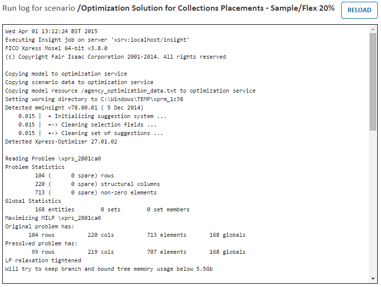
|
|
Note If the scenario has not been run only the header information is shown in the log.
|
- Close the browser tab when you have finished with the log.
