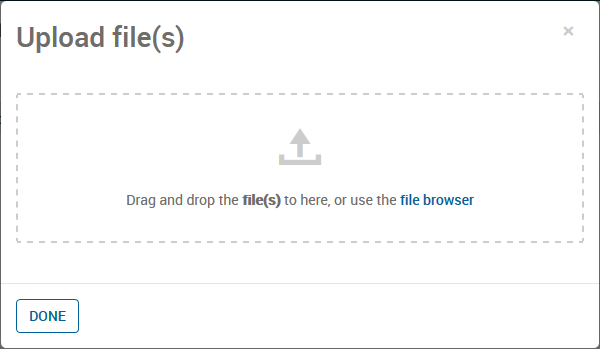Uploading Attachments
You can add an attachment for a single scenario or for an entire app, but uploading the files works in the same way. You can upload up to 250 files per scenario, and each file can be up to 300 MB. For larger uploads, use the
insightcmd tool. For more, see
Using the insightcmd Command Line Tool on the FICO website.
Complete the following steps to upload a file.

|
Note If files are uploaded by someone else when you are working on a scenario, you will be able to see them if you open an attachments dialog box.
|


 icon if you want to add an attachment at the app level.
icon if you want to add an attachment at the app level.  icon if you want to add an attachment at the scenario level.
icon if you want to add an attachment at the scenario level.