List Modules Dialog
Accessible by selecting List available modules... from the Modules menu or by clicking the ![]() button on the Toolbar.
button on the Toolbar.
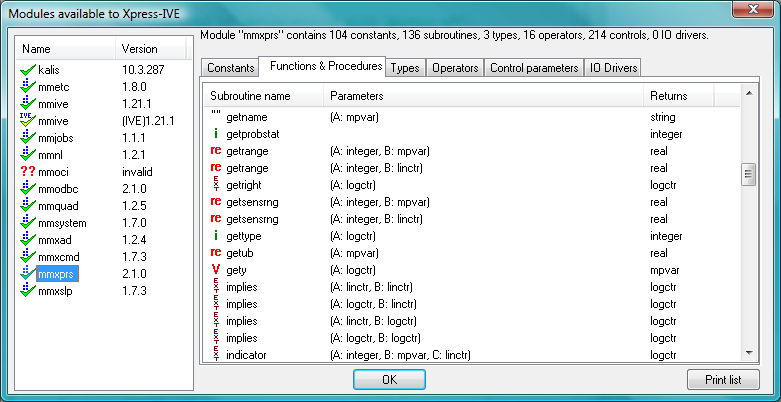
Lists the contents (constants, subroutines, operators, types and control parameters) of Mosel dynamic modules that are currently available to Mosel. Please refer to the Mosel documentation for more information on what modules are.
- Select a module name from the list on the left and then browse through its contents using the tabs on the right.
- A green check next to a module name indicate that it was successfully loaded by Mosel.
- A green check with a Dash Optimization logo indicates a module which is part of the Xpress package.
- Two red question marks next to a module name indicate that even though a .dso file exists, it could not be loaded by Mosel.

