Modifying Table Configurations
Tables created in the View Designer, and in the Code editor, are based on the DataTables open source project. For more, see http://www.datatables.net.
Options specific to the DataTables functionality can be added to a table through the code editor using a table modifier. Set the modifier attribute to an expression that references a function. The function is called before the table is drawn and prior to each table update. It is passed a configuration object and returns a modified version of that object.
The configuration object contains a property called overrides that can be used to add any of the DataTables configuration options.
In this example, a modifier is applied to a table that adds the
DataTables
scrollY option, making it scrollable.
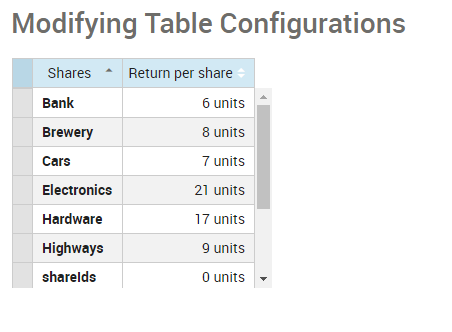

|
Note The
DataTables scroller extension is only compatible with Chrome and Firefox when used with Xpress Insight tables. Scrollable tables should only be used within fixed sized containers, such as a
vdl-column with a
Size attribute specified. Otherwise you may experience some unexpected behavior when the table is rendered in some situations.
|
<vdl version="4.7"> <vdl-page> <script> function scrollableTable(config) { config.overrides.scrollY = 200; return config; } </script> <vdl-section heading="Modifying Table Configurations"> <vdl-row> <vdl-column> <vdl-table modifier="=scrollableTable"> <vdl-table-column entity="Shares_Return" heading="Return per share" size="6" render="=function(data,type,row){return data + ' units';}"></vdl-table-column> </vdl-table> </vdl-column> </vdl-row> </vdl-section> </vdl-page> </vdl>
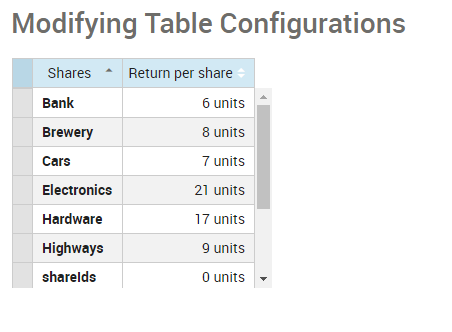
Rendered View using modifier

