Model Execution using VDL Actions
Load The First Model Scenario
This will execute the first Model Scenario loaded on the shelf, using the LOAD execution mode.
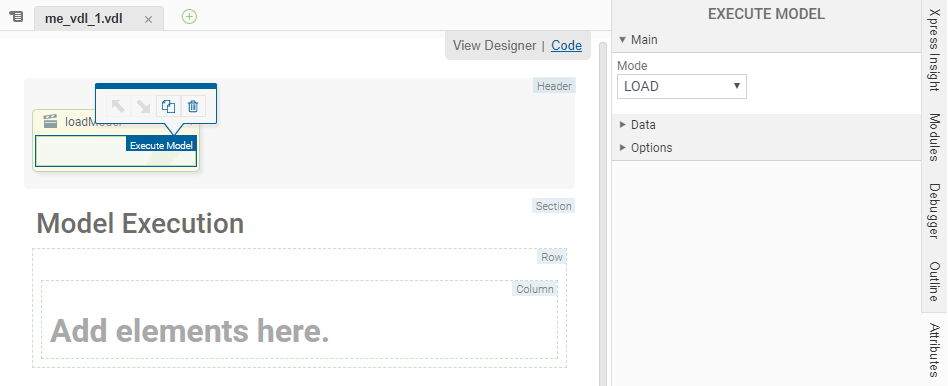
<vdl-page>
<vdl-header draggable="true">
<vdl-action-group draggable="true" name="loadModel">
<vdl-action-execute mode="LOAD"></vdl-action-execute>
</vdl-action-group>
</vdl-header>
<vdl-section heading="Model Execution">
<vdl-row>
<vdl-column size="12"></vdl-column>
</vdl-row>
</vdl-section>
</vdl-page>
Run A Model Scenario
This will execute the first Model Scenario loaded on the shelf, using the RUN execution mode.
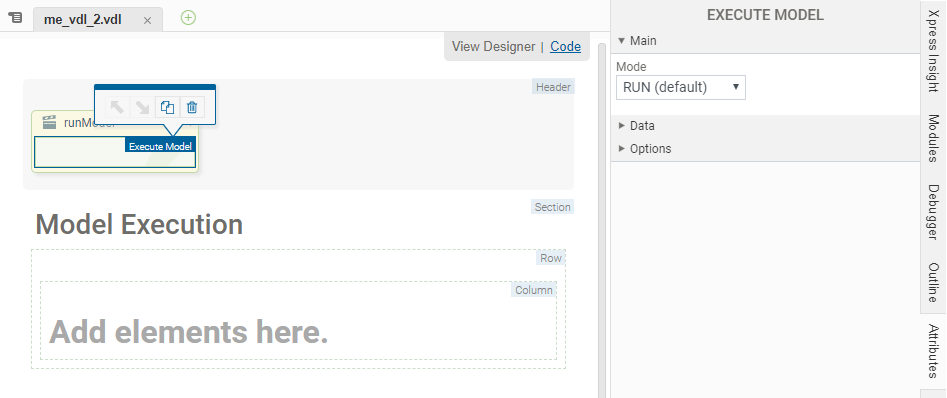
<vdl-page>
<vdl-header draggable="true">
<vdl-action-group draggable="true" name="runModel">
<vdl-action-execute></vdl-action-execute>
</vdl-action-group>
</vdl-header>
<vdl-section heading="Model Execution">
<vdl-row>
<vdl-column size="12"></vdl-column>
</vdl-row>
</vdl-section>
</vdl-page>
Run First Model Scenario on The Shelf
This will execute the first Model Scenario loaded on the shelf using the RUN execution mode. The scenario attribute is set to 0 to indicate the first item on the shelf.
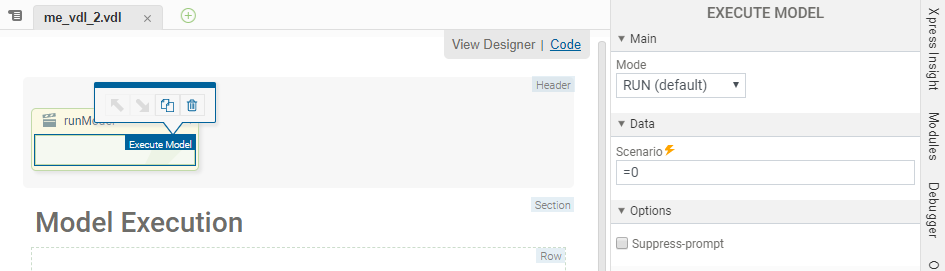
<vdl-page>
<vdl-header draggable="true">
<vdl-action-group draggable="true" name="runModel">
<vdl-action-execute scenario="=0"></vdl-action-execute>
</vdl-action-group>
</vdl-header>
<vdl-section heading="Model Execution">
<vdl-row>
<vdl-column size="12"></vdl-column>
</vdl-row>
</vdl-section>
</vdl-page>
Run Second Model Scenario on The Shelf
This will execute the second Model Scenario loaded on the shelf using the RUN execution mode. The scenario attribute is set to 1 to indicate the first item on the shelf. This action should be nested inside a vdl-if condition (added to the Action Group through the Attributes > Logic panel, not from the Palette) to guard against this attribute being triggered if there are too few scenarios selected.
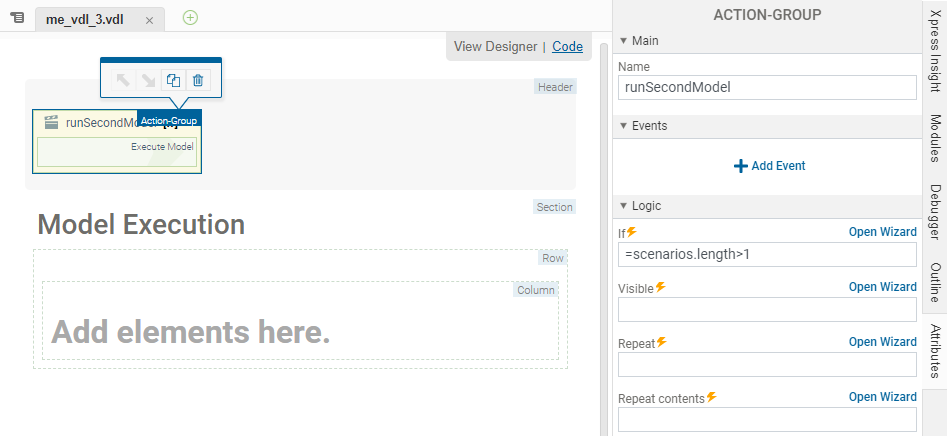
<vdl-action-group name="runSecondModel" vdl-if="=scenarios.length>1">
<vdl-action-execute mode="RUN" scenario="1"></vdl-action-execute>
</vdl-action-group>
Run All Selected Model Scenarios
Adding a vdl-repeat attribute to the vdl-action-execute is an easy way to execute a number of scenarios.
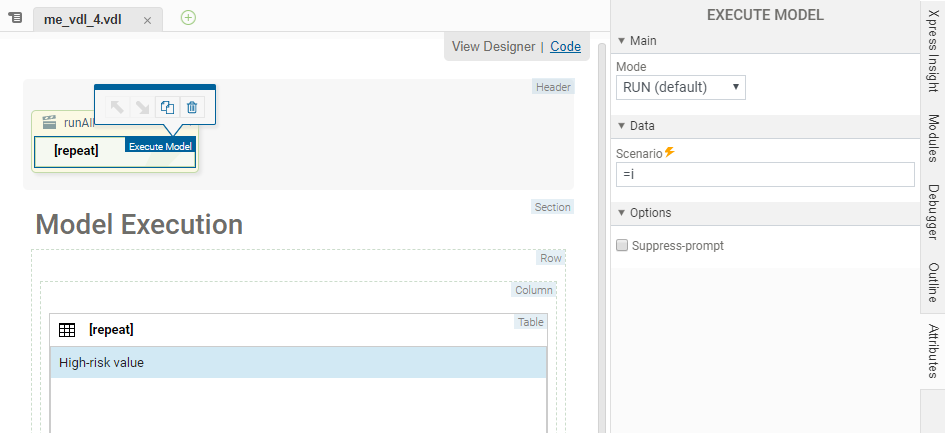
<vdl-page>
<vdl-header draggable="true">
<vdl-action-group draggable="true" name="runAll">
<vdl-action-execute vdl-repeat="=s,i in scenarios" scenario="=i"></vdl-action-execute>
</vdl-action-group>
</vdl-header>
<vdl-section heading="Model Execution">
<vdl-row>
<vdl-column size="12">
<vdl-table vdl-repeat="=s in scenarios">
<vdl-table-column entity="shares_highRisk"></vdl-table-column>
</vdl-table>
</vdl-column>
</vdl-row>
</vdl-section>
</vdl-page>

