Working with remote Mosel instances
The remote execution of submodels only requires few additions to models running submodels on a single Mosel instance. The examples in this section show how to extend a selection of the models we have seen so far with distributed computing functionality. Before you access Mosel on a remote host, or an additional local instance of Mosel, you need to start up the Mosel server (on the node you wish to use) with the command
xprmsrv
This command may take some options, such as the verbosity level, and the TCP port to be used by connections. The options are documented in the section on mmjobs in the Mosel Language Reference Manual, and you can also display a list with
xprmsrv -h
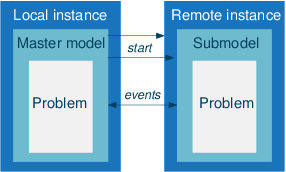
Figure 4: Remote submodel execution
Executing a submodel remotely
To execute a model remotely, we first need to create a new Mosel instance on the remote node. In this connect statement, the string that identifies the remote machine may be its local name, an IP address, or the empty string for the current node. In the example runrtdistr.mos below, we compile the submodel locally and after connecting, load the BIM file into the remote instance (notice the use of the rmt I/O driver to specify that the BIM is located on the root node). The load subroutine now takes an additional first argument indicating the Mosel instance we want to use. All else, including the run statement and the handling of events remain the same as in the single instance version of this model from Section Runtime parameters.
model "Run model rtparams remotely"
uses "mmjobs"
declarations
modPar: Model
mosInst: Mosel
end-declarations
! Compile the model file
if compile("rtparams.mos")<>0 then exit(1); end-if
NODENAME:= "" ! "" for current node, or name, or IP address
! Open connection to a remote node
if connect(mosInst, NODENAME)<>0 then exit(2); end-if
! Load the bim file
load(mosInst, modPar, "rmt:rtparams.bim")
! Start model execution + parameter settings
run(modPar, "PARAM1=" + 2 + ",PARAM2=" + 3.4 +
",PARAM3='a string'" + ",PARAM4=" + true)
wait ! Wait for model termination
dropnextevent ! Ignore termination event message
end-model Alternatively to the above, we might have compiled the submodel remotely after having established the connection, for instance using this code (the rmt prefix now appears in the compilation since we assume that the submodel is located at the same place as the master model).
if connect(mosInst, NODENAME)<>0 then exit(2); end-if if compile(mosInst, "", "rmt:rtparams.mos", "rtparams.bim")<>0 then exit(1); end-if load(mosInst, modPar, "rtparams.bim")
Compiling the submodel on the original (root) node is preferable if we wish to execute several model instances on different remote nodes, and it may also be necessary if write access is not permitted on the remote node.
By default, the rmt driver refers to the root node. It is also possible to prefix the filename by its node number enclosed in square brackets, the special node number -1 denotes the immediate parent node, such as in
load(mosInst, modPar, "rmt:[-1]rtparams.bim")
Note: In this example, we assume that we know of a specific Mosel instance that we wish to connect to. The example model in Section Finding available Mosel servers shows how to search for available xprmsrv servers on the local network.
Parallel submodels in distributed architecture
The following model runrtpardistr.mos is an extension of the example from Section Parallel submodels. The 10 model instances to be run are now distributed over 5 Mosel instances, assigning 2 models per instance.
model "Run model rtparams in distributed architecture"
uses "mmjobs", "mmsystem"
declarations
A = 1..10
B = 1..5
modPar: array(A) of Model
moselInst: array(B) of Mosel
NODENAMES: array(B) of string
end-declarations
!!! Select the (remote) machines to be used:
!!! Use names, IP addresses, or empty string
!!! for the node running this model
forall(i in B) NODENAMES(i):= ""
! Compile the model file locally on root
if compile("rtparams3.mos")<>0 then exit(1); end-if
instct:=0
forall(i in A) do
if isodd(i) then
instct+=1 ! Connect to a remote machine
if connect(moselInst(instct), NODENAMES(instct))<>0 then exit(2); end-if
end-if
writeln_("Current node: ", getsysinfo(SYS_NODE),
" submodel node: ", getsysinfo(moselInst(instct), SYS_NODE))
! Load the bim file (located at root node)
load(moselInst(instct), modPar(i), "rmt:rtparams3.bim")
! Start remote model execution
run(modPar(i), "PARAM1=" + i + ",PARAM2=" + 0.1*i +
",PARAM3='string " + i + "'" + ",PARAM4=" + isodd(i))
end-do
forall(i in A) do
wait ! Wait for model termination
dropnextevent ! Ignore termination event message
end-do
end-model We work here with a slightly modified version rtparams3.mos of the submodel that has some added reporting functionality, displaying node and model numbers and the system name of the node.
model "Runtime parameters"
uses "mmjobs", "mmsystem"
parameters
PARAM1 = 0
PARAM2 = 0.5
PARAM3 = ''
PARAM4 = false
end-parameters
writeln_("Node: ", getparam("NODENUMBER"), " ", getsysinfo(SYS_NODE),
". Parent: ", getparam("PARENTNUMBER"),
". Model number: ", getparam("JOBID"),
". Parameters: ",
PARAM1, " ", PARAM2, " ", PARAM3, " ", PARAM4)
end-model Job queue for parallel execution in a distributed architecture
Let us now take a look at how we can extend the job queue example from Section Job queue for managing parallel submodels to the case of multiple Mosel instances. We shall work with a single queue (list) of jobs, from which we take the first available job as soon as another model has terminated and we start this new model on the corresponding Mosel instance. Each instance of Mosel processes at most NUMPAR submodels at any time.
model "Run model rtparams with job queue"
uses "mmjobs", "mmsystem"
parameters
J=10 ! Number of jobs to run
NUMPAR=2 ! Number of parallel model executions
end-parameters ! (preferrably <= no. of processors)
forward procedure start_next_job(submod: Model)
declarations
RM: range ! Model indices
JOBS = 1..J ! Job (instance) indices
modPar: array(RM) of Model ! Models
jobid: array(set of integer) of integer ! Job index for model UIDs
JobList: list of integer ! List of jobs
JobsRun: set of integer ! Set of finished jobs
JobSize: integer ! Number of jobs to be executed
Msg: Event ! Messages sent by models
NodeList: list of string !
nodeInst: array(set of string) of Mosel ! Mosel instances on remote nodes
nct: integer
modNode: array(set of integer) of string ! Node used for a model
MaxMod: array(set of string) of integer
end-declarations
! Compile the model file locally
if compile("rtparams.mos")<>0 then exit(1); end-if
!**** Setting up remote Mosel instances ****
sethostalias("localhost2","localhost")
NodeList:= ["localhost", "localhost2"]
!!! This list must have at least 1 element.
!!! Use machine names within your local network, IP addresses, or
!!! empty string for the current node running this model.
forall(n in NodeList) MaxMod(n):= NUMPAR
!!! Adapt this setting to number of processors and licences per node
forall(n in NodeList, nct as counter) do
create(nodeInst(n))
if connect(nodeInst(n), n)<>0 then exit(1); end-if
if nct>= J then break; end-if ! Stop if started enough instances
end-do
!**** Loading model instances ****
nct:=0
forall(n in NodeList, m in 1..MaxMod(n), nct as counter) do
create(modPar(nct))
load(nodeInst(n), modPar(nct), "rmt:rtparams.bim") ! Load the bim file
modPar(nct).uid:= nct ! Store the model ID as UID
modNode(modPar(nct).uid):= getsysinfo(nodeInst(n), SYS_NODE)
end-do
JobList:= sum(i in JOBS) [i] ! Define the list of jobs (instances)
JobSize:=JobList.size ! Store the number of jobs
JobsRun:={} ! Set of terminated jobs is empty
!**** Start initial lot of model runs ****
forall(m in RM)
if JobList<>[] then
start_next_job(modPar(m))
end-if
!**** Run all remaining jobs ****
while (JobsRun.size<JobSize) do
wait ! Wait for model termination
! Start next job
Msg:= getnextevent
if Msg.class=EVENT_END then ! We are only interested in "end" events
m:= Msg.fromuid ! Retrieve the model UID
JobsRun+={jobid(m)} ! Keep track of job termination
writeln_("End of job ", jobid(m), " (model ", m, ")")
if JobList<>[] then ! Start a new run if queue not empty
start_next_job(modPar(m))
end-if
end-if
end-do
fdelete("rtparams.bim") ! Cleaning up
end-model A new function used by this example is sethostalias: the elements of the list NodeList are used for indexing various arrays and must therefore all be different. If we want to start several Mosel instances on the same machine (here: the local node, designated by localhost) we must make sure that they are addressed with different names. These names can be set up through sethostalias (see the Mosel Language Reference Manual for further detail).
The procedure start_next_job that starts the next job from the queue on remains exactly the same as before (in Section Job queue for managing parallel submodels) and its definition is not repeated here.
Finding available Mosel servers
In the preceding examples we have specified the names of the Mosel instances that we wish to connect to. It is also possible to search for Mosel servers on the local network and hence decide dynamically which remote instances to use for the processing of submodels. This search functionality is provided by the procedure findxsrvs that returns a set of at most M (second argument) instance names in its third argument. The first subroutine argument selects the group number of the servers, further configuration options such as the port number to be used are accessible through control paramters (see the documentation of mmjobs in the Mosel Language Reference for the full list).
model "Find Mosel servers"
uses "mmjobs"
parameters
M = 20 ! Max. number of servers to be sought
end-parameters
declarations
Hosts: set of string
mosInst: Mosel
end-declarations
findxsrvs(1, M, Hosts)
writeln_(Hosts.size, " servers found: ", Hosts)
forall(i in Hosts) ! Establish remote connection and print system info
if connect(mosInst, i)=0 then
writeln_("Server ", i, ": ", getsysinfo(mosInst))
disconnect(mosInst)
else
writeln_("Connection to ", i, " failed ")
end-if
end-model

