Logging in to the Xpress Insight Admin Interface
You can log in to the admin interface by visiting http://XXX:8860/insightadmin with a browser, replacing XXX by the IP address or name of the server.
localhost, or click the short cut to the Web Client from the Windows
Start menu in the
FICO > Xpress group.
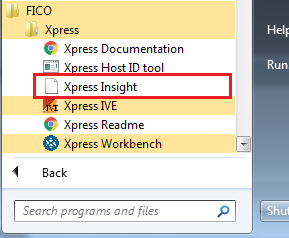

|
Note: The Insight Admin Interface
is not available with a Community licence.
|
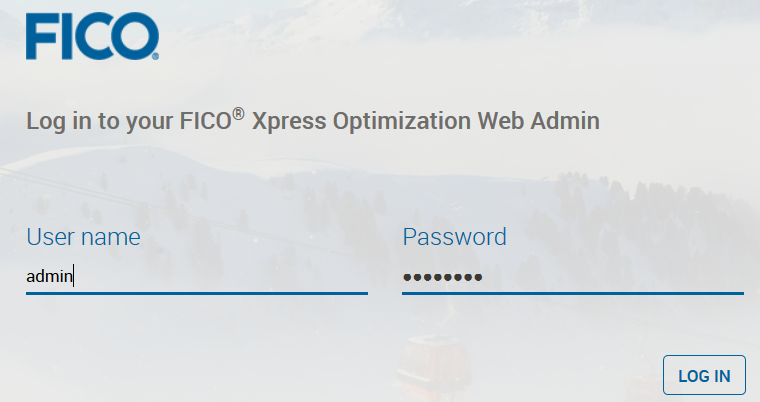
APP_ALL: Access to all appsDIRECT_DATA_VIEW: Access to the data explorer viewsSCENARIO_ALL: Access to all scenariosSYS_IMPORTEXPORT: Repository import/export accessSYS_SERVER: Server administrative rightsSYS_SERVICES: Execution services administrative rightsSYS_SESSIONS: Client sessions administrative rightsSYS_USER: User administrative rightsWORKBOOK_PUBLISH: Ability to publish Tableau workbooks
When you log in to the admin interface, the Xpress Insight administration page appears with the Users menu option selected:
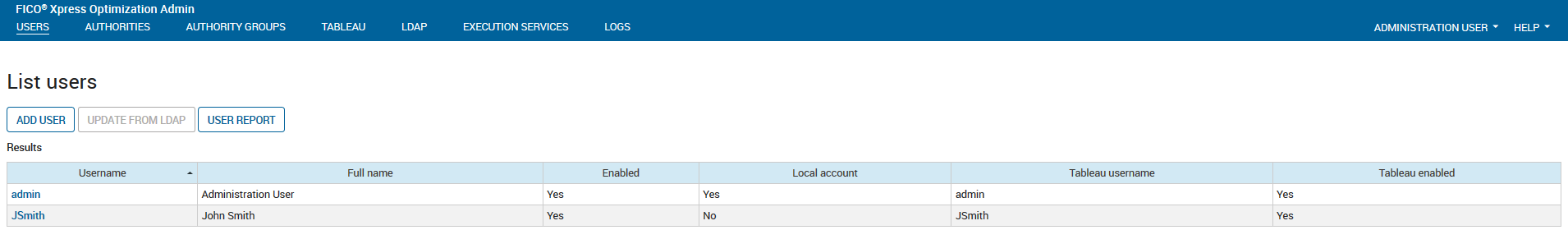
© 2001-2023 Fair Isaac Corporation. All rights reserved. This documentation is the property of Fair Isaac Corporation (“FICO”). Receipt or possession of this documentation does not convey rights to disclose, reproduce, make derivative works, use, or allow others to use it except solely for internal evaluation purposes to determine whether to purchase a license to the software described in this documentation, or as otherwise set forth in a written software license agreement between you and FICO (or a FICO affiliate). Use of this documentation and the software described in it must conform strictly to the foregoing permitted uses, and no other use is permitted.

