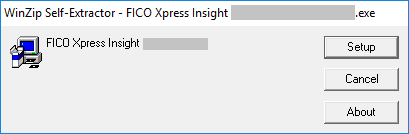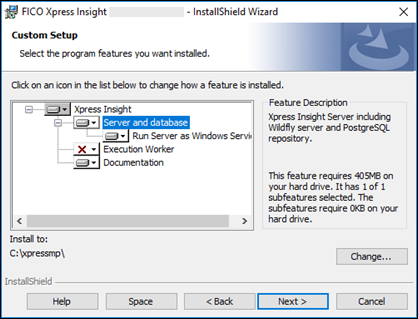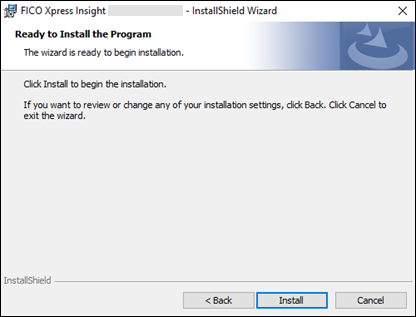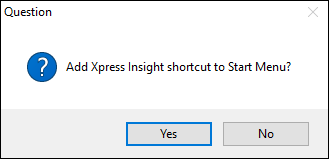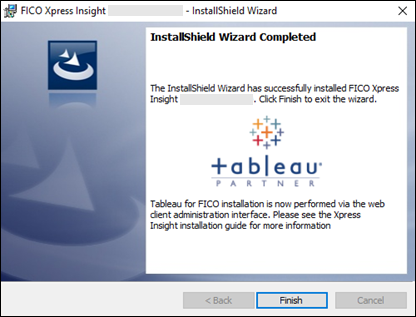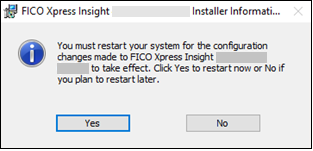Installing the FICO Xpress Insight Server
Users upgrading from Xpress Insight 4.7.1 or earlier versions who want to upgrade to Insight 4.54 or later versions, need to perform an intermediate installation step to get their database automatically updated.
- Insight 4.7.1 and earlier uses PostgreSQL 9.1
- Insight 4.7.2 to 4.53 uses PostgreSQL 9.5
- Insight 4.54 and above uses PostgreSQL 11
You cannot migrate directly from PostgreSQL 9.1 to PostgreSQL 11, you must first upgrade to PostgreSQL 9.5 then you can upgrade to PostgreSQL 11—That is, Insight 4.7.1 or earlier must be upgraded to Insight 4.7.2 before upgrading to 4.54 or later.
To do this, run the Xpress Insight 4.7.2 installer that will migrate your data to PostgreSQL 9.5.
On Windows, you can then uninstall Xpress Insight 4.7.2 and follow the process below to install the latest version of Insight. The database will be upgraded automatically during installation on Windows.
On Linux, the migration steps in the Xpress Insight Installation Guide must be followed.
Migration scripts are included with the Xpress Insight Server installer.
© 2001-2023 Fair Isaac Corporation. All rights reserved. This documentation is the property of Fair Isaac Corporation (“FICO”). Receipt or possession of this documentation does not convey rights to disclose, reproduce, make derivative works, use, or allow others to use it except solely for internal evaluation purposes to determine whether to purchase a license to the software described in this documentation, or as otherwise set forth in a written software license agreement between you and FICO (or a FICO affiliate). Use of this documentation and the software described in it must conform strictly to the foregoing permitted uses, and no other use is permitted.