Cancelling a Submitted Job
Jobs can be cancelled on the JOBS page.
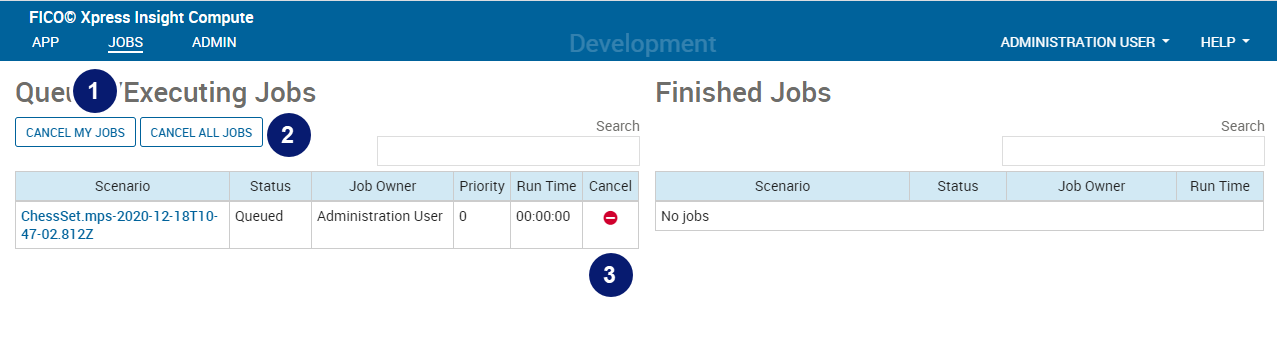
| Item | Description |
|---|---|
| 1 | CANCEL MY JOBS button which cancels all in-progress jobs submitted by the current user |
| 2 | CANCEL ALL JOBS button which cancels all in-progress jobs |
| 3 | Cancel a single selected in-progress job |
- Open the JOBS page.
- Click the CANCEL MY JOBS button(1).
- Confirm the request in the subsequent window.
The jobs are marked for immediate deletion. If there are many large jobs, this may take several seconds.

|
Note: You must have
APP_ALL and
SCENARIO_ALL authorities in an Authority Group assigned to your user profile to complete this task. Contact your system administrator if you require this capability.
|
- Open the JOBS page.
- Click the CANCEL ALL JOBS button(2).
- Confirm the request in the subsequent window.
The jobs are marked for immediate deletion. If there are many large jobs, this may take several seconds.
- Open the JOBS page.
- Locate the job you wish to cancel in the list of Queued/Executing Jobs on the page.
- In the rightmost column in the table, click the Cancel button on the job row(3).
© 2001-2024 Fair Isaac Corporation. All rights reserved. This documentation is the property of Fair Isaac Corporation (“FICO”). Receipt or possession of this documentation does not convey rights to disclose, reproduce, make derivative works, use, or allow others to use it except solely for internal evaluation purposes to determine whether to purchase a license to the software described in this documentation, or as otherwise set forth in a written software license agreement between you and FICO (or a FICO affiliate). Use of this documentation and the software described in it must conform strictly to the foregoing permitted uses, and no other use is permitted.

