Model Execution using VDL Actions
Load The First Model Scenario
This will execute the first Model Scenario loaded on the shelf, using the LOAD execution mode.
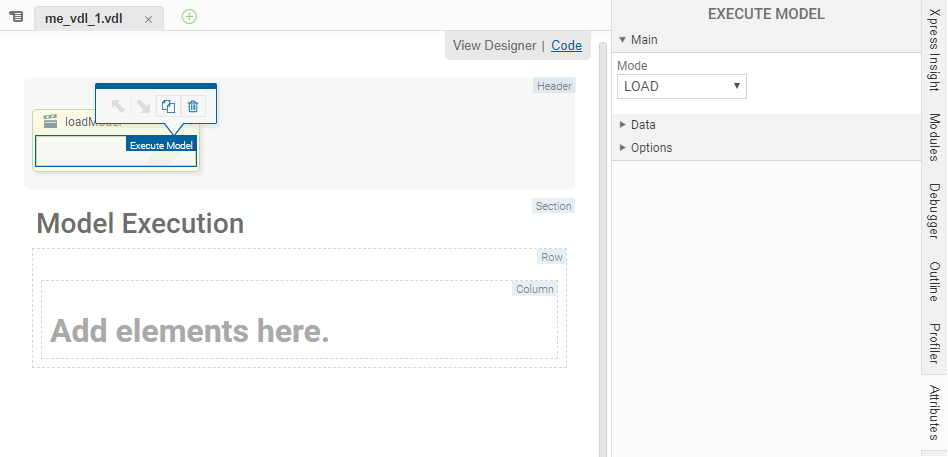
<vdl-page>
<vdl-header draggable="true">
<vdl-action-group draggable="true" name="loadModel">
<vdl-action-execute mode="LOAD"></vdl-action-execute>
</vdl-action-group>
</vdl-header>
<vdl-section heading="Model Execution">
<vdl-row>
<vdl-column size="12"></vdl-column>
</vdl-row>
</vdl-section>
</vdl-page>
Run A Model Scenario
This will execute the first Model Scenario loaded on the shelf, using the RUN execution mode.
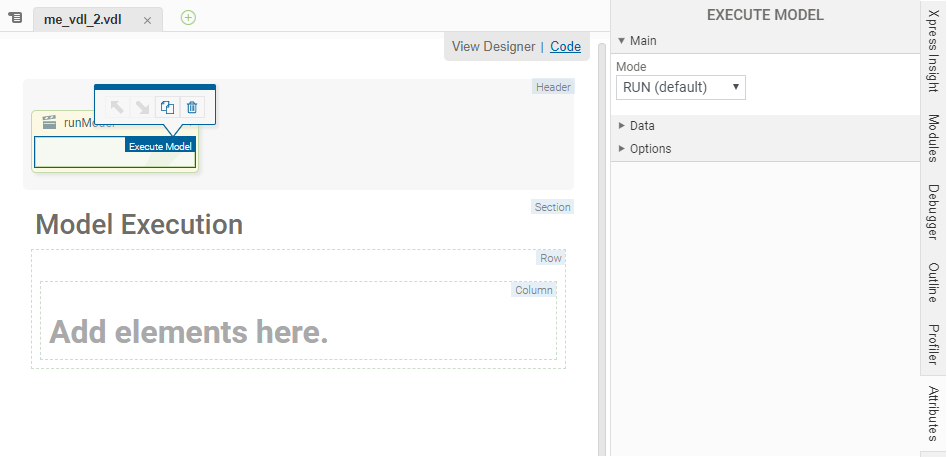
<vdl-page>
<vdl-header draggable="true">
<vdl-action-group draggable="true" name="runModel">
<vdl-action-execute></vdl-action-execute>
</vdl-action-group>
</vdl-header>
<vdl-section heading="Model Execution">
<vdl-row>
<vdl-column size="12"></vdl-column>
</vdl-row>
</vdl-section>
</vdl-page>
Run First Model Scenario on The Shelf
This will execute the first Model Scenario loaded on the shelf using the RUN execution mode. The scenario attribute is set to 0 to indicate the first item on the shelf.
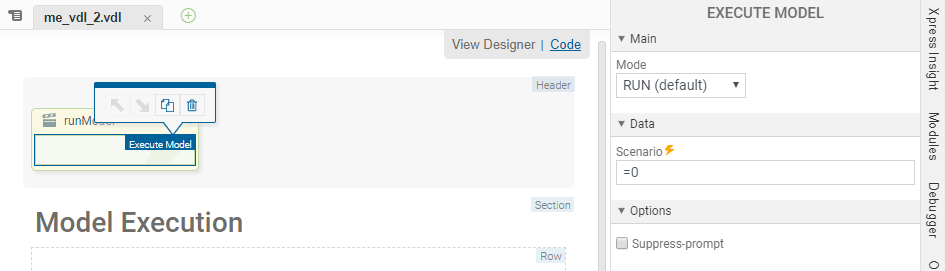
<vdl-page>
<vdl-header draggable="true">
<vdl-action-group draggable="true" name="runModel">
<vdl-action-execute scenario="=0"></vdl-action-execute>
</vdl-action-group>
</vdl-header>
<vdl-section heading="Model Execution">
<vdl-row>
<vdl-column size="12"></vdl-column>
</vdl-row>
</vdl-section>
</vdl-page>
Run Second Model Scenario on The Shelf
This will execute the second Model Scenario loaded on the shelf using the RUN execution mode. The scenario attribute is set to 1 to indicate the first item on the shelf. This action should be nested inside a vdl-if condition (added to the Action Group through the Attributes > Logic panel, not from the Palette) to guard against this attribute being triggered if there are too few scenarios selected.
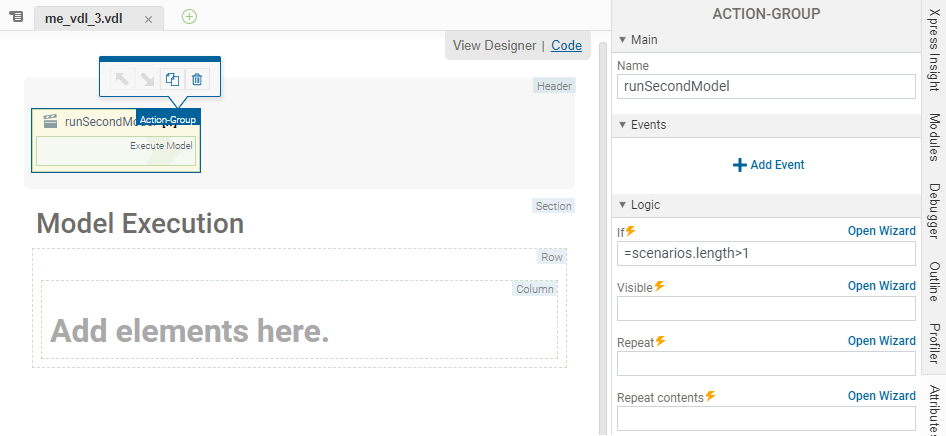
<vdl-action-group name="runSecondModel" vdl-if="=scenarios.length>1">
<vdl-action-execute mode="RUN" scenario="1"></vdl-action-execute>
</vdl-action-group>
Run All Selected Model Scenarios
Adding a vdl-repeat attribute to the vdl-action-execute is an easy way to execute a number of scenarios.
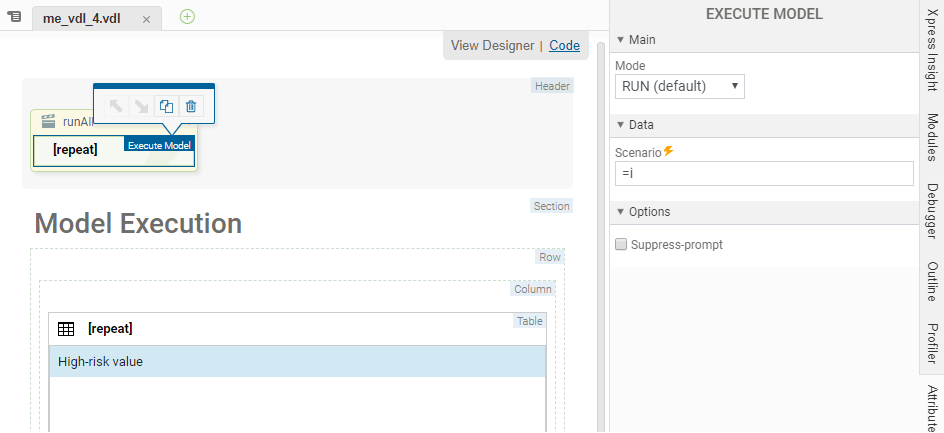
<vdl-page>
<vdl-header draggable="true">
<vdl-action-group draggable="true" name="runAll">
<vdl-action-execute vdl-repeat="=s,i in scenarios" scenario="=i"></vdl-action-execute>
</vdl-action-group>
</vdl-header>
<vdl-section heading="Model Execution">
<vdl-row>
<vdl-column size="12">
<vdl-table vdl-repeat="=s in scenarios">
<vdl-table-column entity="shares_highRisk"></vdl-table-column>
</vdl-table>
</vdl-column>
</vdl-row>
</vdl-section>
</vdl-page>
© 2001-2024 Fair Isaac Corporation. All rights reserved. This documentation is the property of Fair Isaac Corporation (“FICO”). Receipt or possession of this documentation does not convey rights to disclose, reproduce, make derivative works, use, or allow others to use it except solely for internal evaluation purposes to determine whether to purchase a license to the software described in this documentation, or as otherwise set forth in a written software license agreement between you and FICO (or a FICO affiliate). Use of this documentation and the software described in it must conform strictly to the foregoing permitted uses, and no other use is permitted.

