Logs in the FICO® Platform Manager
https://manager. <hosted_zone_name>/com.fico.dmp.manager/

|
Note: When using
Xpress Insight on the platform, all server, file, and audit logs are routed into the platform component logs.
|
From the Components tab, you see a table listing all of the components that are owned by the signed-in user. The FICO® Platform Admin user can also see all of the current components. In the far-right column of each table row there is a pencil icon. Click it to access information about the component, as well as the component logs.
- Component Logs — For most components this is the Catalina log for the web application.
- FICO® Platform Manager Logs — These are the log entries produced by FICO® Platform Manager during lifecycle operations on the component.
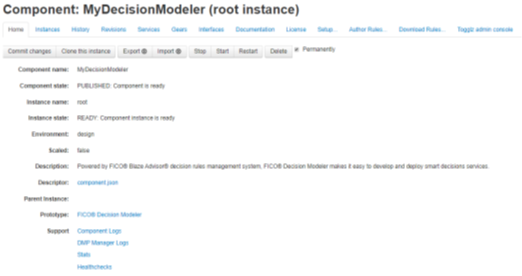
Click the pencil icon on the far right of each entry to access information, including logs, for each instance.
Solution Logs
From the Solutions tab, you see a table listing all of the solutions that are owned by the signed-in user. The FICO® Platform Admin user can also see all of the current solutions. In the far-right column of each table row there is a pencil icon. Click it to access information about the solution, as well as the FICO® Platform Manager Logs generated during solution management operations.
© 2001-2024 Fair Isaac Corporation. All rights reserved. This documentation is the property of Fair Isaac Corporation (“FICO”). Receipt or possession of this documentation does not convey rights to disclose, reproduce, make derivative works, use, or allow others to use it except solely for internal evaluation purposes to determine whether to purchase a license to the software described in this documentation, or as otherwise set forth in a written software license agreement between you and FICO (or a FICO affiliate). Use of this documentation and the software described in it must conform strictly to the foregoing permitted uses, and no other use is permitted.

