Introduction to Xpress Insight on FICO Platform
FICO® Xpress Insight is used by developers to create visual applications that enable non-technical business users to interact with optimization models and perform in-depth what-if analysis.
Business users work with underlying models using visual components and business terms to specify values for the scenarios they are exploring. Scenarios can be iteratively developed and executed, and their results analyzed.
The Xpress Insight system incorporates several physical components, logical concepts and data artifacts.
- Xpress Insight Server The core service which provides scenario data management, access-control and job scheduling.
- Xpress Insight Web Client A browser-based user interface to the Xpress Insight system, through which apps and scenarios can be manipulated.
- Execution Workers Services which execute the custom business logic and analytic models at the core of an Insight app.
- Apps Apps are micro-solutions deployed into Xpress Insight to deliver custom decision support solutions. Customized user interface pages, business logic and analytic models are packaged into an app archive for deployment.
- Models Insight apps operationalize analytic models in a decision support context to enable business users to interact with the models. The main model in an app also implements the business logic of the solution.
- Scenarios Scenarios contain the input data for the model and its results. A scenario must be loaded before its input data can be initialized, and executed before its results can be examined.
Xpress Insight is available as an on-premises installation to be managed and administered by your corporate IT department. Alternatively, it is also available through the FICO Analytic Cloud, a hosted and managed environment. Xpress Insight is available only for the FICO Platform hosted on the FICO Analytic Cloud.
Platform Structure

|
Note: The FICO Analytic Cloud is shown as a broken line on the diagram to represent its position in the platform structure. On-premises installations should disregard this element.
|
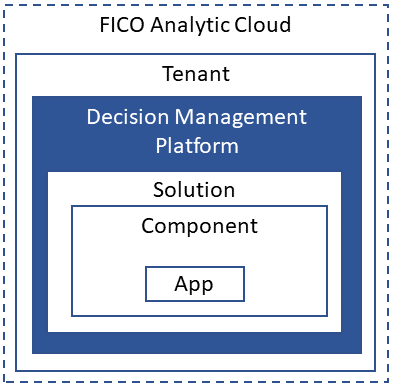
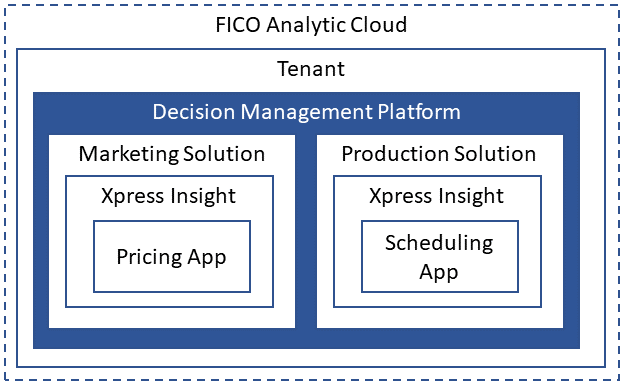

|
Note: For more on authoring Xpress Insight Apps, see the
Insight 5 Developers Guide for Mosel or the
Insight 5 Developers Guide for Python .
|
Solution and Component Administration
The Solution Administrator configures, deploys, and manages your Solutions and any Components added to them. This role also manages which users can access a Solution. In addition to administering access to the Insight Component, the Solution Administrator also configures Execution Services. For more see the later section on Administering Execution Workers and Services.
Additionally, each individual component can be assigned an Administrator who manages which permissions a user has when they are using the Component. These tasks are covered in the Insight 5 Administrator Guide .
Execution and Capacity
Xpress Insight on FICO® Platform uses dynamic execution workers that are deployed to meet the demands of your component. The specifications, configuration, and number of simultaneous workers is defined by your service contract.
New execution workers are deployed if there are queued jobs that cannot be serviced by the existing pool of workers. Deploying new workers in response to queued jobs can take several minutes as the workers are commissioned. Each worker has an idle time of one hour. After one hour of inactivity, the worker is decommissioned automatically, and does not need to be manually deprovisioned.
© 2001-2024 Fair Isaac Corporation. All rights reserved. This documentation is the property of Fair Isaac Corporation (“FICO”). Receipt or possession of this documentation does not convey rights to disclose, reproduce, make derivative works, use, or allow others to use it except solely for internal evaluation purposes to determine whether to purchase a license to the software described in this documentation, or as otherwise set forth in a written software license agreement between you and FICO (or a FICO affiliate). Use of this documentation and the software described in it must conform strictly to the foregoing permitted uses, and no other use is permitted.

