Importing Folders and Scenarios to the Scenario Manager
You can use the Scenario Manager to import folders and scenarios.
Scenarios can be exported and then re-imported after that app has been upgraded to:- the same app on the same server
- the same app on a different server.
- a different app on a different server.
There are two import methods, via the filesystem or directly via the browser. Some browsers only support uploading a limited file size, normally about 2GB. If your upload is close to that limit, use the filesystem option. There is no limit on the size of files transferred via the file system, other than the size of the available storage.
In the Scenario Manager window, above the folder list, is the IMPORT VIA UPLOAD... button that provides the option to import folders and scenarios.
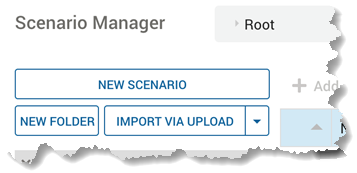
© 2001-2024 Fair Isaac Corporation. All rights reserved. This documentation is the property of Fair Isaac Corporation (“FICO”). Receipt or possession of this documentation does not convey rights to disclose, reproduce, make derivative works, use, or allow others to use it except solely for internal evaluation purposes to determine whether to purchase a license to the software described in this documentation, or as otherwise set forth in a written software license agreement between you and FICO (or a FICO affiliate). Use of this documentation and the software described in it must conform strictly to the foregoing permitted uses, and no other use is permitted.

