Generating a deployment template
Open menu File » New and select the entry Mosel Java Deployment. (For deployment with C, C#, or any other supported language the procedure is similar.)
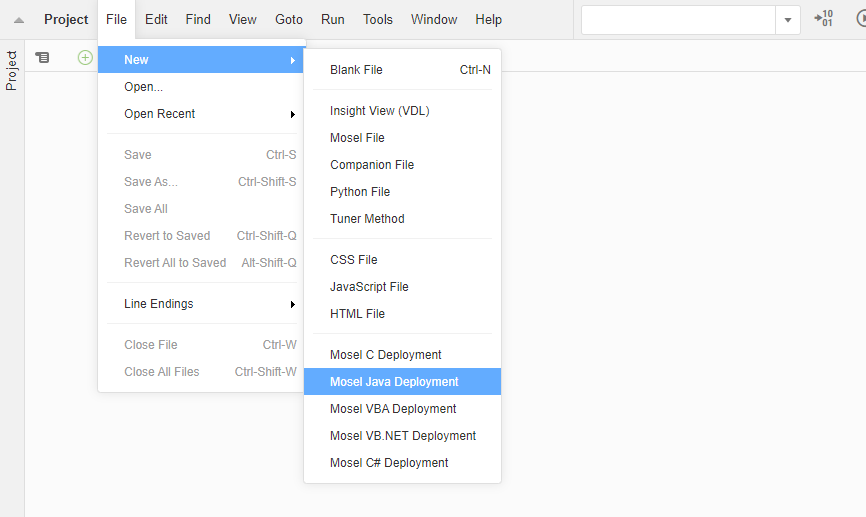
Figure 10.1: Choosing the deployment type
This will open a new file in the editor window with the resulting code:
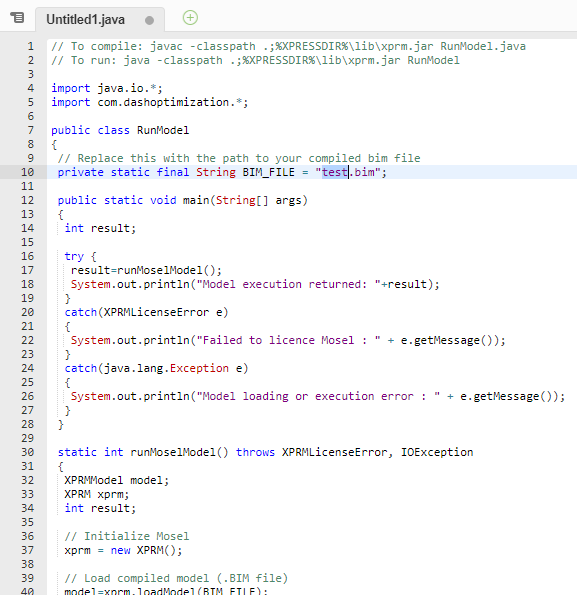
Figure 10.2: Code preview
Find the constant with the value test.bim near the top of the file and change its value to the name of your BIM file (e.g. foliodata.bim). Use the menu File » Save As... to set the name (folio.java) and location of the new file. At the top of the code window a standard compilation line for Java under Windows is shown. To use it with the file we have just generated, replace RunModel.java by the name of our file, folio.java.
The Java program may be run on all systems for which Mosel is available. To compile under Linux or Solaris use:
javac -cp .:${XPRESSDIR}/lib/xprm.jar folio.javaFor other systems please refer to the examples makefile of the corresponding Mosel distribution.
© 2001-2025 Fair Isaac Corporation. All rights reserved. This documentation is the property of Fair Isaac Corporation (“FICO”). Receipt or possession of this documentation does not convey rights to disclose, reproduce, make derivative works, use, or allow others to use it except solely for internal evaluation purposes to determine whether to purchase a license to the software described in this documentation, or as otherwise set forth in a written software license agreement between you and FICO (or a FICO affiliate). Use of this documentation and the software described in it must conform strictly to the foregoing permitted uses, and no other use is permitted.

