Editing Decision Tables as CSV files
Xpress Insight supports the execution of decision tables of up to 50,000 rows if they are created as CSV files in an external editor, such as Excel or a text editor.

|
Important: Do not leave any empty cells in the CSV when using the Decision Table Editor.
|
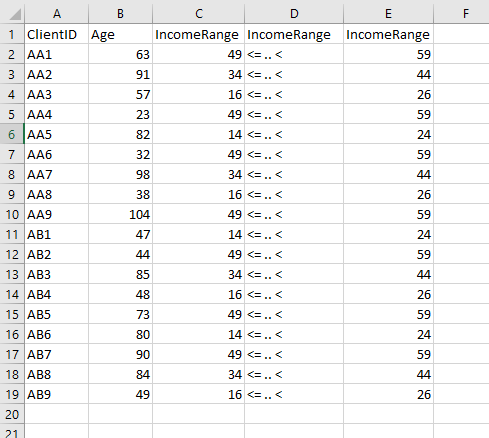
[operator][space]..[space][operator]Subsequent rows contain the data with as many items as there are header items. One item for each simple column, and three items for each range column—lower bound, operator and upper bound
In the example, the simple column input-1 has a value of * (a wildcard value) and the simple column output-1 has a value of 5. The range column input-2 has a lower bound of 1, an upper bound of 2 and uses the operator < .. <=, defining a range that is above 1 and less than or equal to 2.
© 2001-2025 Fair Isaac Corporation. All rights reserved. This documentation is the property of Fair Isaac Corporation (“FICO”). Receipt or possession of this documentation does not convey rights to disclose, reproduce, make derivative works, use, or allow others to use it except solely for internal evaluation purposes to determine whether to purchase a license to the software described in this documentation, or as otherwise set forth in a written software license agreement between you and FICO (or a FICO affiliate). Use of this documentation and the software described in it must conform strictly to the foregoing permitted uses, and no other use is permitted.

