The JOBS page

|
Note: All jobs are visible so that you can see the position of your jobs in the queue. However, jobs that you are not authorized to view may have some details redacted.
|
The Queued/Executing Jobs pane shows the jobs sent to be run, or have input data loaded, by all the current users.
- The Queued/Executing Jobs pane shows the jobs that are currently executed or are waiting in the queue to be executed. The jobs are sorted such that executing jobs appear before queued jobs, and then by longest execution/queue time.
- The Finished Jobs pane shows jobs that have finished executing and their final status. The jobs are sorted by most recent completion time.
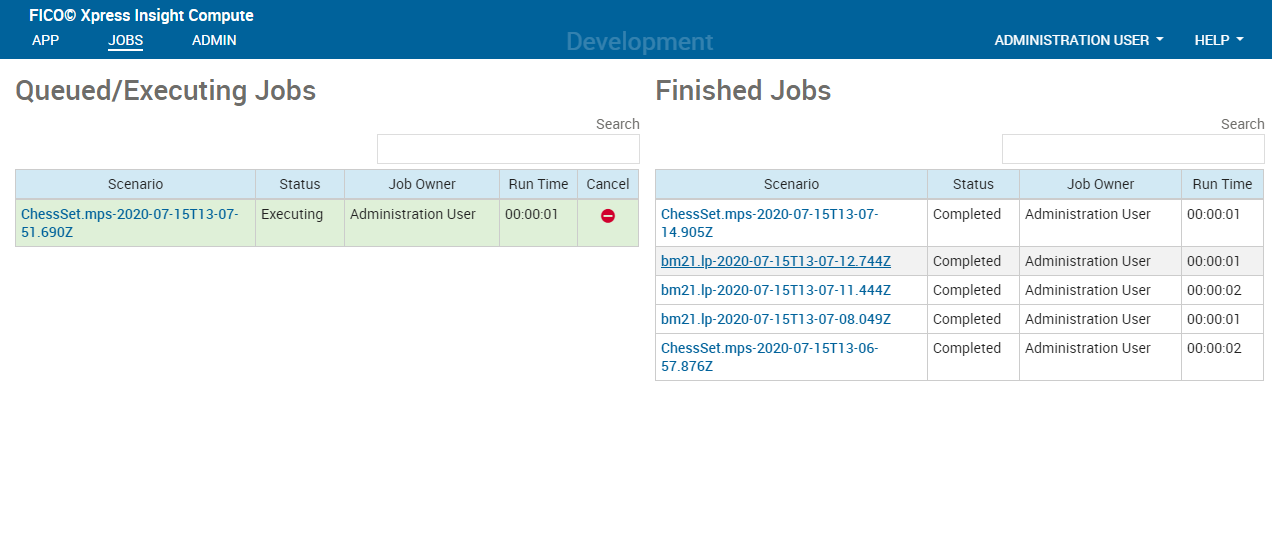
There are 3 ways of cancelling jobs.
- Each job in th e Queued/Executing Jobs pane that you are authorized to cancel has an icon to cancel that job in the Cancel column of the table.
- The Cancel My Jobs button cancels all jobs that you own.
- The Cancel All Jobs button cancels all jobs that you are authorized to cancel.

|
Note: The
Finished Jobs history is reset when the Insight server is restarted.
|
© 2001-2025 Fair Isaac Corporation. All rights reserved. This documentation is the property of Fair Isaac Corporation (“FICO”). Receipt or possession of this documentation does not convey rights to disclose, reproduce, make derivative works, use, or allow others to use it except solely for internal evaluation purposes to determine whether to purchase a license to the software described in this documentation, or as otherwise set forth in a written software license agreement between you and FICO (or a FICO affiliate). Use of this documentation and the software described in it must conform strictly to the foregoing permitted uses, and no other use is permitted.

