Accessing the Xpress Workbench Component
Logging in to FICO® Platform
When an organization subscribes to the FAC, it will normally provide a list of permitted users when the contract is signed which is used by FICO Professional Services to create the accounts and configure permissions. Users will be provided with the URL to directly access the application. FICO Professional Services will fully prepare the environment ready for use. Xpress Insight is implemented as a component instance of a Solution in FICO® Platform on the FAC. After the Xpress Insight Component is successfully provisioned, authorized users can access Xpress Insight through the FAC.
When deployed on-premises, FICO® Platform will be managed by your IT department. Contact your System Administrator for the URL and username password combination you need to access Xpress Workbench.

|
Note:
Where there is no user interaction, such as mouse or keyboard events, with the Component for 30 minutes, the user will automatically be logged out; a warning message will be displayed five minutes before this happens. If the Component is logged out and unused, including not running or debugging any Mosel models, for a period of 1.5-2 hours, then the Component will be placed in an Idle state. When the Component is next accessed, it will re-awaken the Component before the user can log into it; this will take up to around a minute. During this time, if you access the Component directly via its URL (for instance stored in a web browser bookmark), you may get a plain text message on the screen telling you the Component is Idle. In this case, wait and then refresh the browser. |
Basic Operation of the Component on FICO® Platform
Users with Administrative rights will have the Create Project option available from the dashboard page.
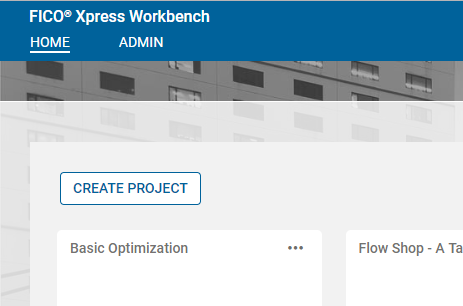
This button creates a new project containing the files for a minimal Xpress application.
- Create a zip archive on your local computer containing all your project files.
- Click CREATE PROJECT.
- Enter a name for your project.
- Click CHOOSE FILE and select the zip archive you created.
- Click SAVE.
- Click the new project tile to open it.
© 2001-2025 Fair Isaac Corporation. All rights reserved. This documentation is the property of Fair Isaac Corporation (“FICO”). Receipt or possession of this documentation does not convey rights to disclose, reproduce, make derivative works, use, or allow others to use it except solely for internal evaluation purposes to determine whether to purchase a license to the software described in this documentation, or as otherwise set forth in a written software license agreement between you and FICO (or a FICO affiliate). Use of this documentation and the software described in it must conform strictly to the foregoing permitted uses, and no other use is permitted.

