The Administration Page
Here, administrators can complete tasks such as create users, assign roles to users, create execution services and so on.
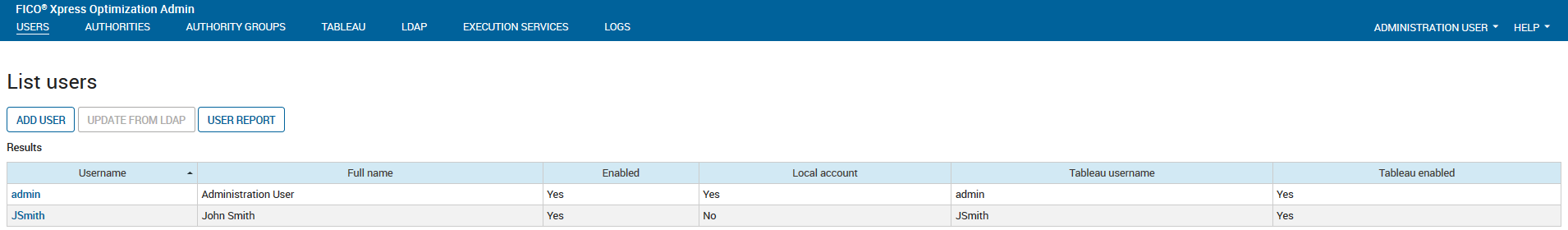
User administration page
| Tab | Description |
|---|---|
| USERS | Lists the current users and is the tab where the administrator can add new users and edit existing ones. |
| AUTHORITIES | Lists the current authorities and is the tab where the administrator can add new authorities and edit existing ones. Authorities dictate what actions you, and every other user, are allowed to perform. |
| AUTHORITY GROUPS | Lists the current authority groups and is the tab where an administrator can add new authority groups and edit existing ones. An authority group is a number of authorities that are grouped under a single name and applied to users. |
| TABLEAU | The tab where the administrator can see and edit the current Tableau integration settings. Tableau is a visual analytics tool that can be integrated with Xpress Insight.
Note This tab is only available if the administrator has SYS_SERVER authority.
|
| LDAP | The tab where the administrator can see and edit the current LDAP integration settings used for user authentication.
Note The
LDAP page is only available if the administrator has SYS_SERVER authority.
|
| EXECUTION SERVICES | Lists the configured execution workers, execution services, execution service mappings and execution modes. With the suitable authorities, you can also edit these system entities. |
| LOGS | Lists all of the system, audit and change logs. Click on the name of a log to download it. |

