The Job Log
The jobs log is available on the Logs tab of the Admin home page.
Among a range of other server and audit logs, the file
insight-jobs.log contains entries for:
- job creation
- job state changes
- job abandonment and/or requeue
- job completion
Each log line includes:
- A timestamp
- The job id
- The job state
- The execution mode name
- The time since the previous state change
- The number of retries
The figure shows some sample output:
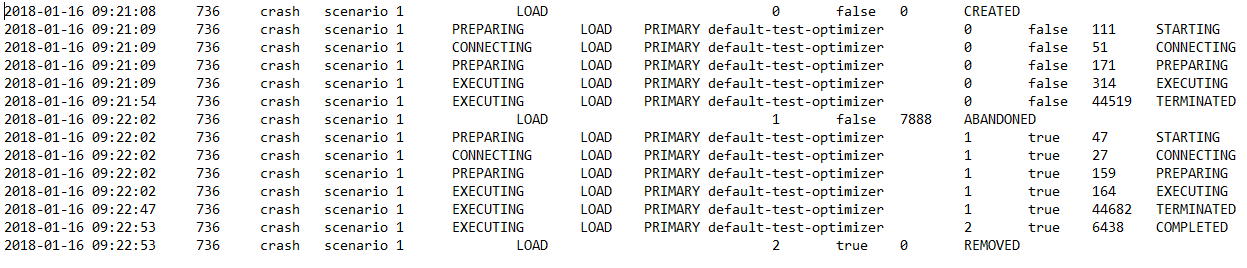
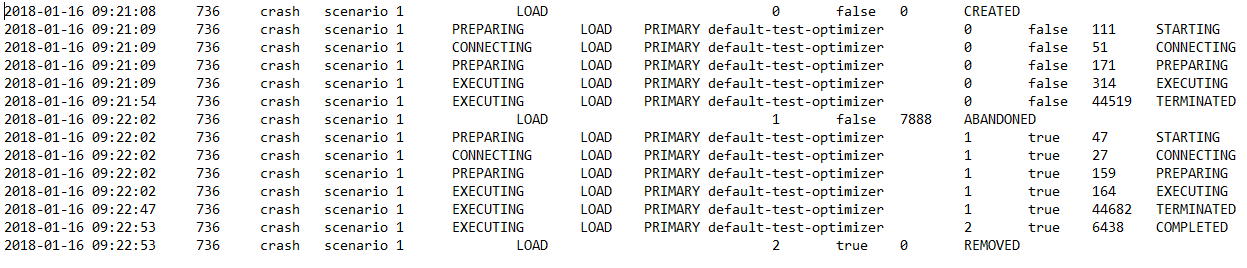
Sample Job Log
To open such files in, say, Microsoft Excel, open them as tab-delimited files.

