Working with the Text Editor
A text editor is available as the default editor for equations, XML and PMML. Other specialized editors are available for components such as decision tables and decision trees, but you can also choose to edit them in the text editor as CSV or FSML/XML resources respectively.
The
Xpress Insight text editor is syntax-aware—it infers the language from the file extension of the resource being edited. When invoked, it appears within a modal editing window. The figure displays the editor's interface as it appears when working on an equation component.
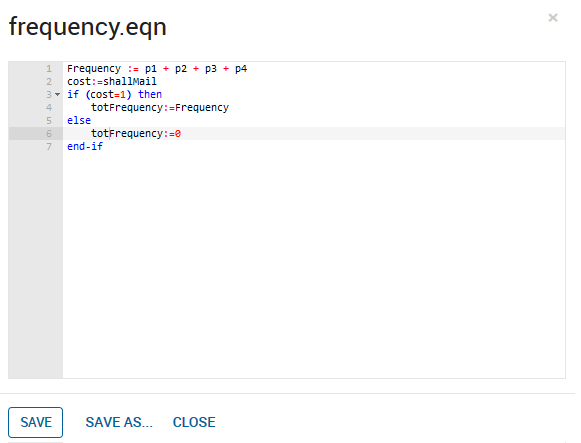
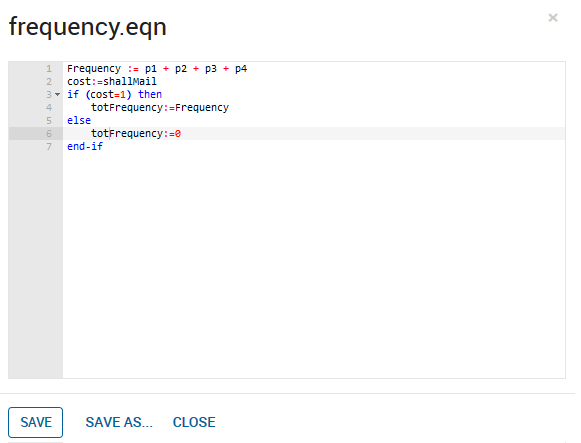
The Xpress Insight Text Editor
Click SAVE to keep outstanding edits, or CLOSE to simply close the editor—if you attempt to close a session before saving, Xpress Insight requests confirmation.

