Managing Users with LDAP
- Log in to Xpress Insight, then click the ADMIN link at the top of the page.
- Log in to the Admin interface and click the LDAP link.
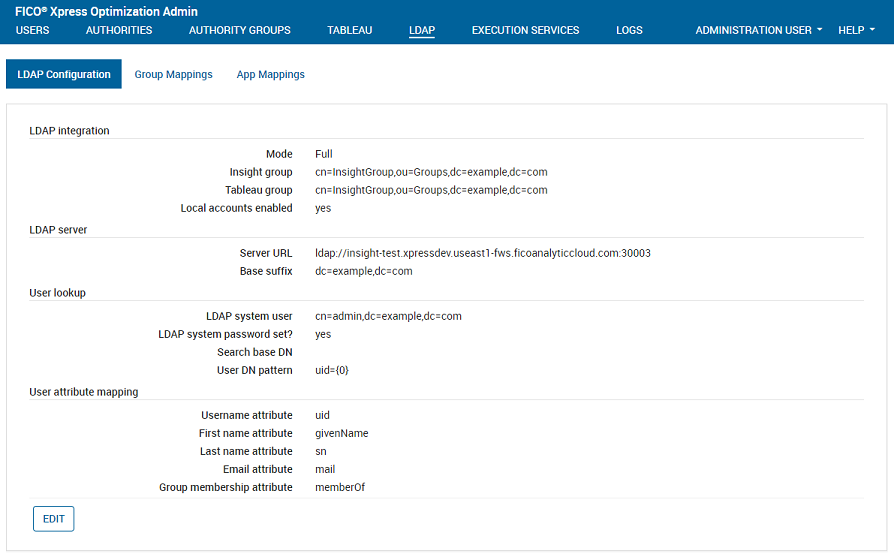
- LDAP Configuration—manage integration between Xpress Insight and LDAP.
- Group Mappings—define which LDAP group membership rights are required to enable access to each Insight Authority Group.
- App Mappings—define which LDAP group membership rights are required to enable access to your Insight apps.
© 2001-2020 Fair Isaac Corporation. All rights reserved. This documentation is the property of Fair Isaac Corporation (“FICO”). Receipt or possession of this documentation does not convey rights to disclose, reproduce, make derivative works, use, or allow others to use it except solely for internal evaluation purposes to determine whether to purchase a license to the software described in this documentation, or as otherwise set forth in a written software license agreement between you and FICO (or a FICO affiliate). Use of this documentation and the software described in it must conform strictly to the foregoing permitted uses, and no other use is permitted.

