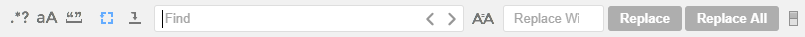Finding Text
The Find, Find in Files, and Replace menu options open a dialog in the text editor pane that contains some common tools.
| Item | Description |
|---|---|
 |
Enable Regular expression mode |
 |
Enable case sensitivity |
 |
Match whole words only |
 |
Wrap the search to the start of the document |
In addition, each menu option features a unique tool.
| Function | Tool icon | Description |
|---|---|---|
| Find |  |
Search the selected text only |
| Find in Files | $_> | Show the search results in the console |
| Replace | Attempt to match the case of the text being replaced |
Complete the following steps to find a text string in a given file: