Coding Assistance
As a fully integrated IDE, Xpress Workbench offers syntax highlighting, the ability to insert templates for common functions (snippets) via a keyboard shortcut, search for symbols, and is capable of automatically completing keywords and statements.
The structure of an open Mosel model is displayed in the
Outline pane. Clicking on a displayed element will highlight the associated code in the code editor.
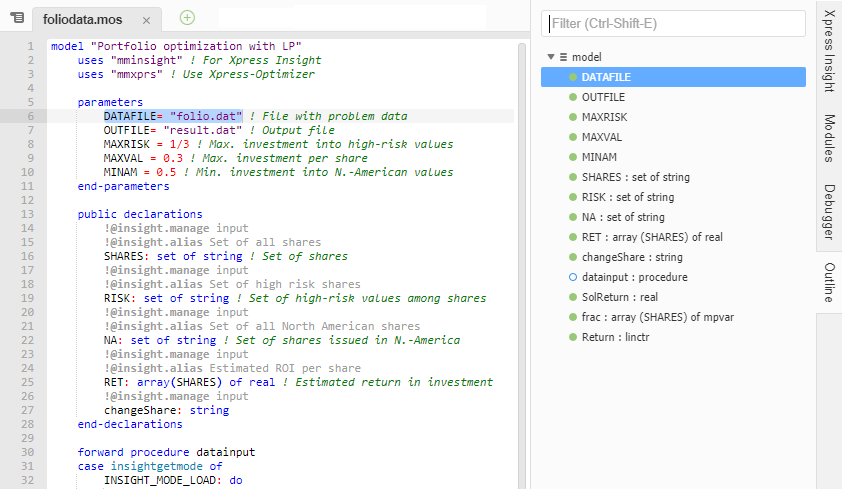
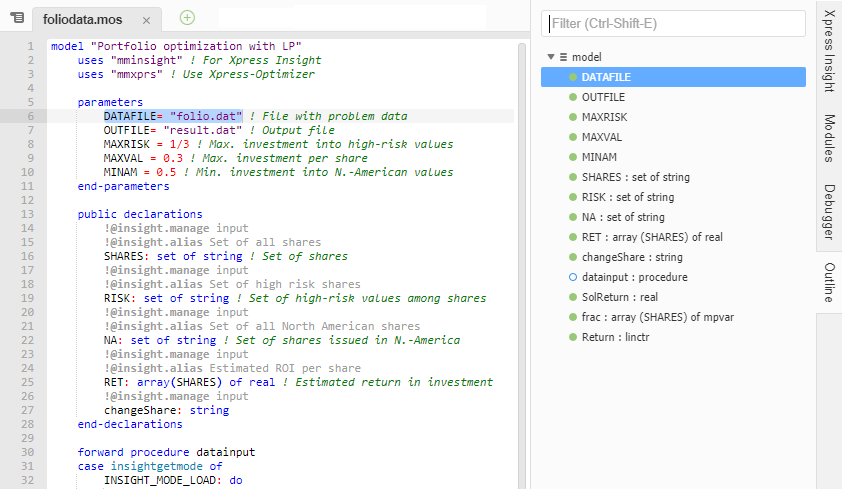
The Modules panel in the right-hand menu displays the available Mosel modules, and the subroutines, types, and global symbols that they expose.
These additional features are explained in the following topics:

