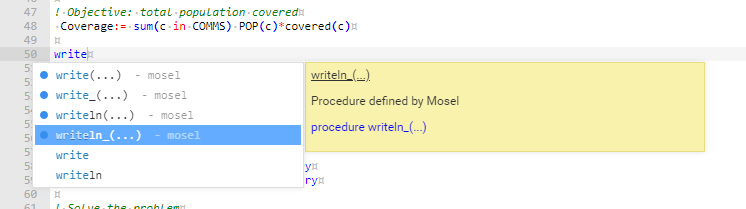Inline Documentation
When editing a Mosel file, the
Xpress Workbench IDE displays the help text for standard Mosel library subroutines.
In an open Mosel file, when you begin typing one of the available subroutines, the autocomplete dialog will display all the different variations of that subroutine. If you highlight one of the options in this window, either by moving the keyboard cursor or hovering the mouse over an option, the inline documentation window will display any inline help text for the highlighted item.

|
Note If you highlight an item with the keyboard and hover the mouse, the mouse hover has priority.
|