Logging out of Xpress Insight
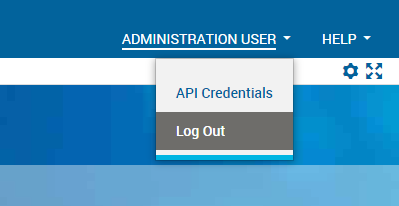
- If you logged in to a Development environment that allows local accounts using a local account, you will be returned to the Xpress Insight login screen from where you can log in as a different user or safely close the browser window.
- If you logged on using SSO, you will be logged out of Xpress Insight and returned to the IdP dashboard. You are still logged in to the IdP, so if you click an active link to an IdP enabled Xpress Insight installation, your credentials will be passed across by the IdP and you will be logged into Xpress Insight.
© 2001-2024 Fair Isaac Corporation. All rights reserved. This documentation is the property of Fair Isaac Corporation (“FICO”). Receipt or possession of this documentation does not convey rights to disclose, reproduce, make derivative works, use, or allow others to use it except solely for internal evaluation purposes to determine whether to purchase a license to the software described in this documentation, or as otherwise set forth in a written software license agreement between you and FICO (or a FICO affiliate). Use of this documentation and the software described in it must conform strictly to the foregoing permitted uses, and no other use is permitted.

