Adding an Execute Button
By default, a button that initiates scenario execution will trigger the first scenario by default and set the execution mode to RUN.
View Designer
In the Palette > Actions group, click and drag an Execute Model element onto the Section.
- Set the Event to click.
- Set the Action Group to actions.action_group_1.
To change the scenario, select the Execute Model action and update the Data > Scenario setting:
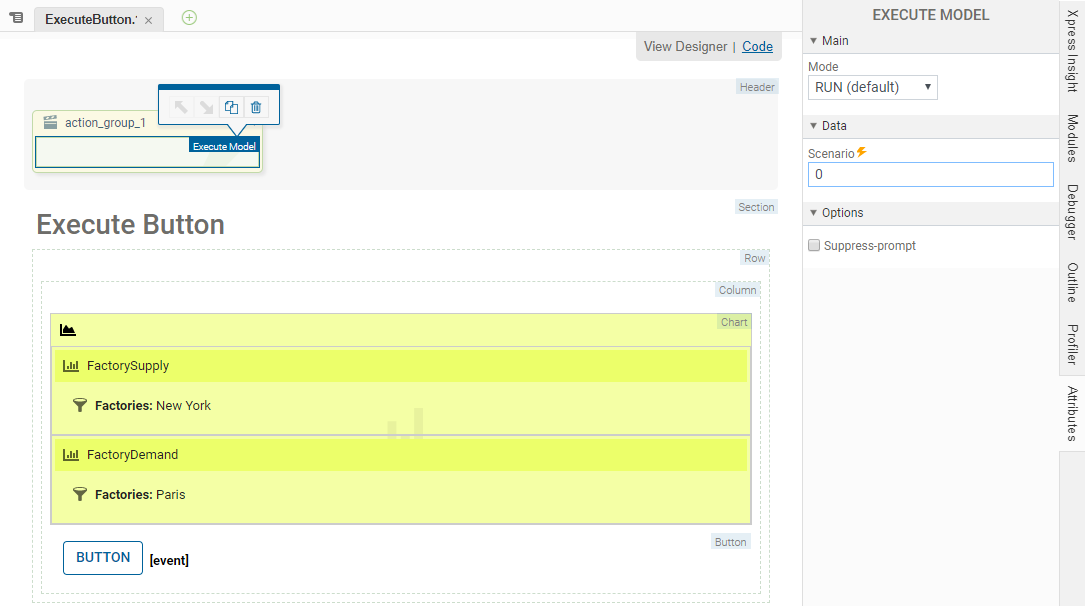
To change the execution mode, select the Execute Model action and update the Main > Mode setting: You can set the mode to be any custom execution mode defined in the model, or one of the standard modes(LOAD and RUN).
value attribute accepts an expression so you can calculate the value based on the current values of other model entities.
<vdl-button vdl-event="click:actions.action_group_1" entity="LIMIT" value="=getLimit()" caption="Evaluate limited dataset">
</vdl-button>© 2001-2024 Fair Isaac Corporation. All rights reserved. This documentation is the property of Fair Isaac Corporation (“FICO”). Receipt or possession of this documentation does not convey rights to disclose, reproduce, make derivative works, use, or allow others to use it except solely for internal evaluation purposes to determine whether to purchase a license to the software described in this documentation, or as otherwise set forth in a written software license agreement between you and FICO (or a FICO affiliate). Use of this documentation and the software described in it must conform strictly to the foregoing permitted uses, and no other use is permitted.

